How Can We Help?
User Has Not Permission to Access PureUser Has Not Permission to Access Pure
What
A user is unable to login to a Pure via the Pure login page, see error below:
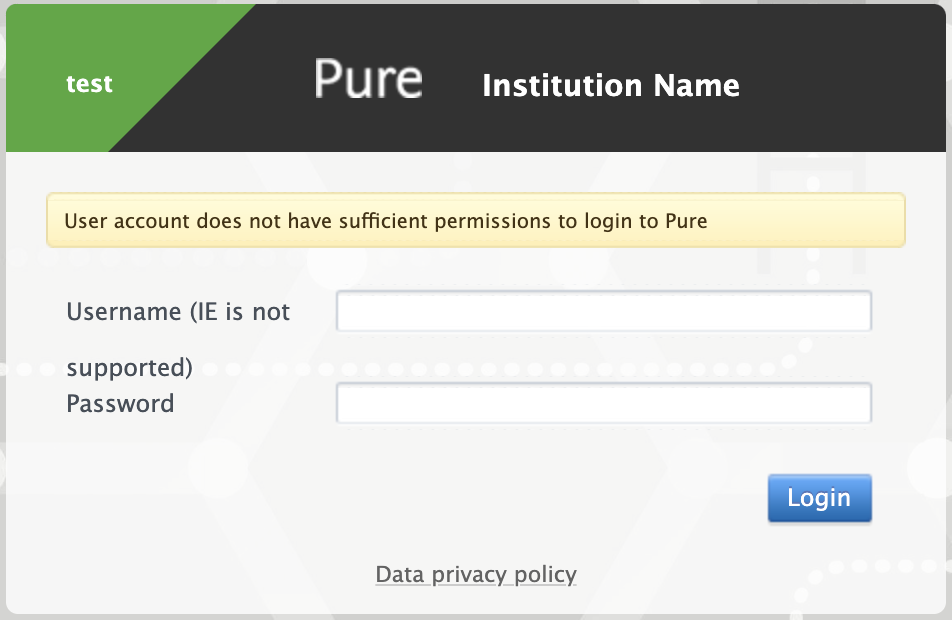
Message
User account does not have sufficient permissions to login to Pure
How
A user can only login to Pure if it has been assigned a role or is connected to a Person as a Personal user.
- Check whether the user has a role:
- Lookup the username in Pure
- Open the user
- Go to the Roles tab in the left side menu and add one or more roles
- Save and try again.
- Or, make sure the user is connected to a Person, thus being a Personal user:
- Lookup the Person in Pure
- Open the Person
- Go to the Associated user tab in the left side menu and type in the username.
- E-mail is only required if you create a new user.
- Save and try again.
More information
Note: Some of this information is for internal use only and might not be accessible.
Published at October 19, 2023
