How Can We Help?
Accepting PhD Students on PortalAccepting PhD Students on Portal
What
Researchers can mark on the Portal that they accepts PhD students. This is an option configurable from Pure.
How
- First set this in Administrator > System Settings> Person > Edit Persons under Content Types. Here you can Enable Willingness to PhD:

- Then on each Person this should be marked as yes/no in the editor under Portal details:
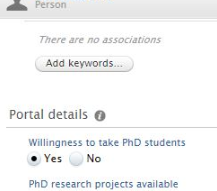
- * In backend Editor the Portal details show:
- Willingness to take PhD students. This is shown as accepting PhD Students on the Portal.
- PhD research projects available. This is shown as PhD Projects on the Portal.
- The text connected to PhD research projects available is shown under PhD Projects on the Portal.
Editor:
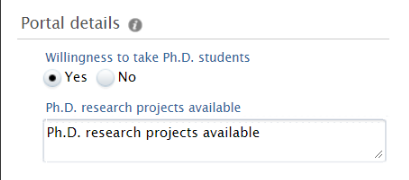
Portal:
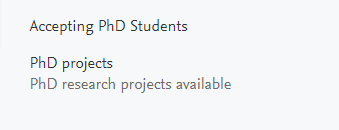
Published at December 13, 2023
