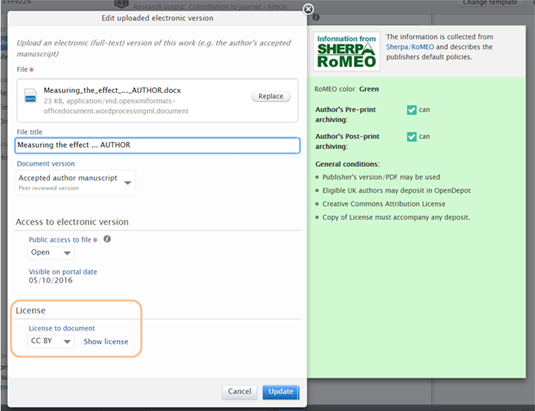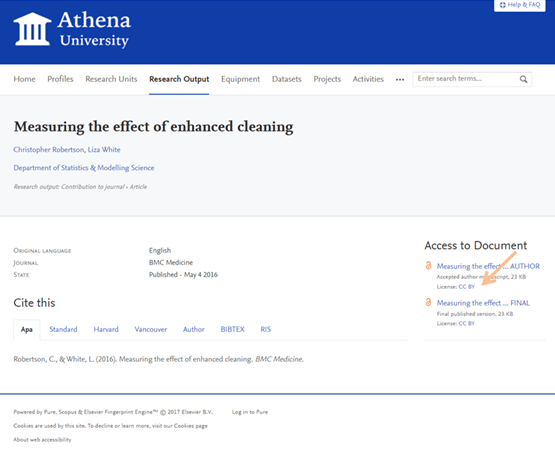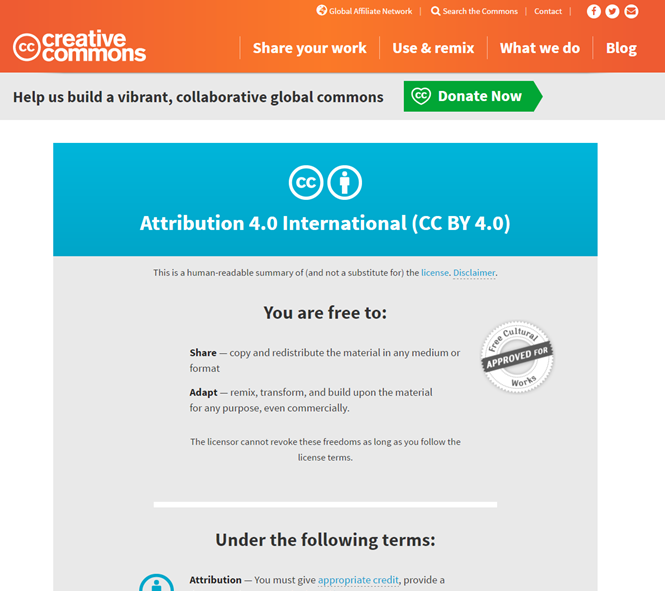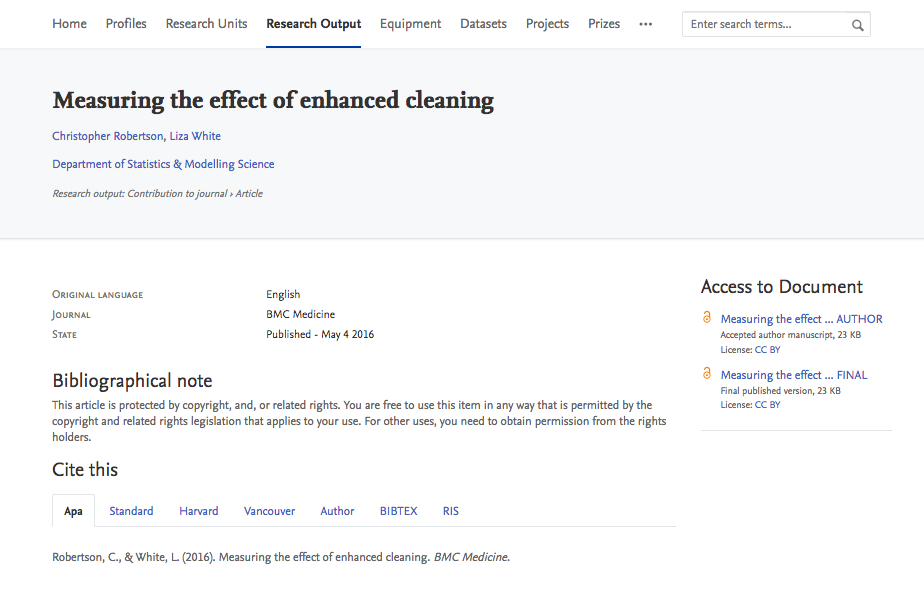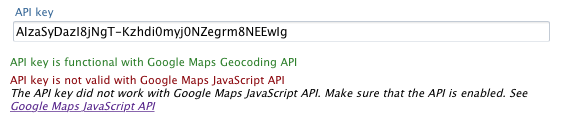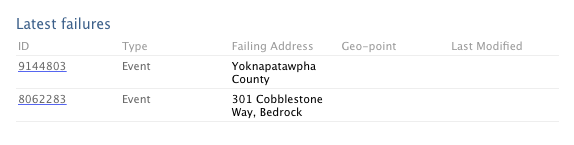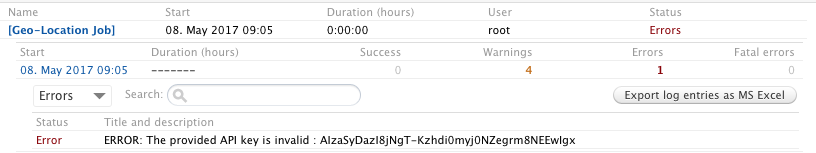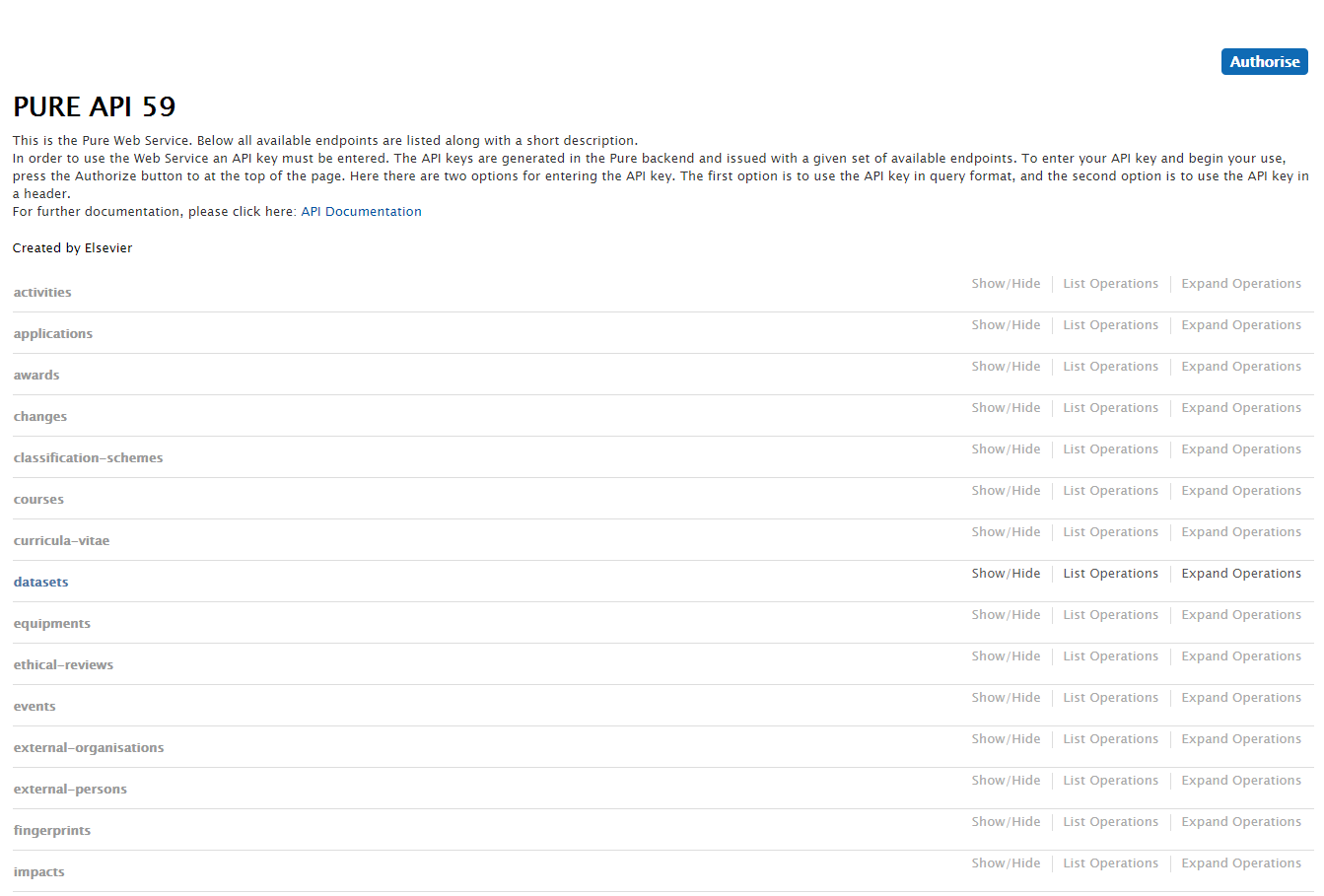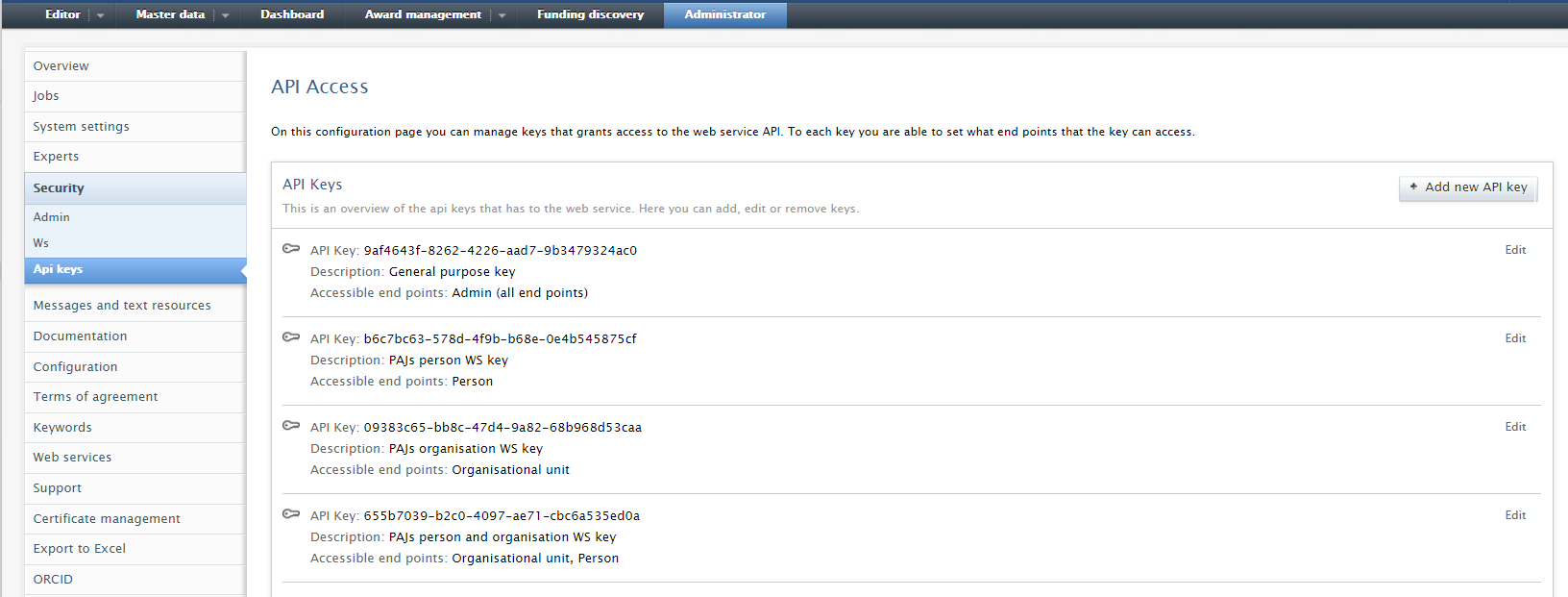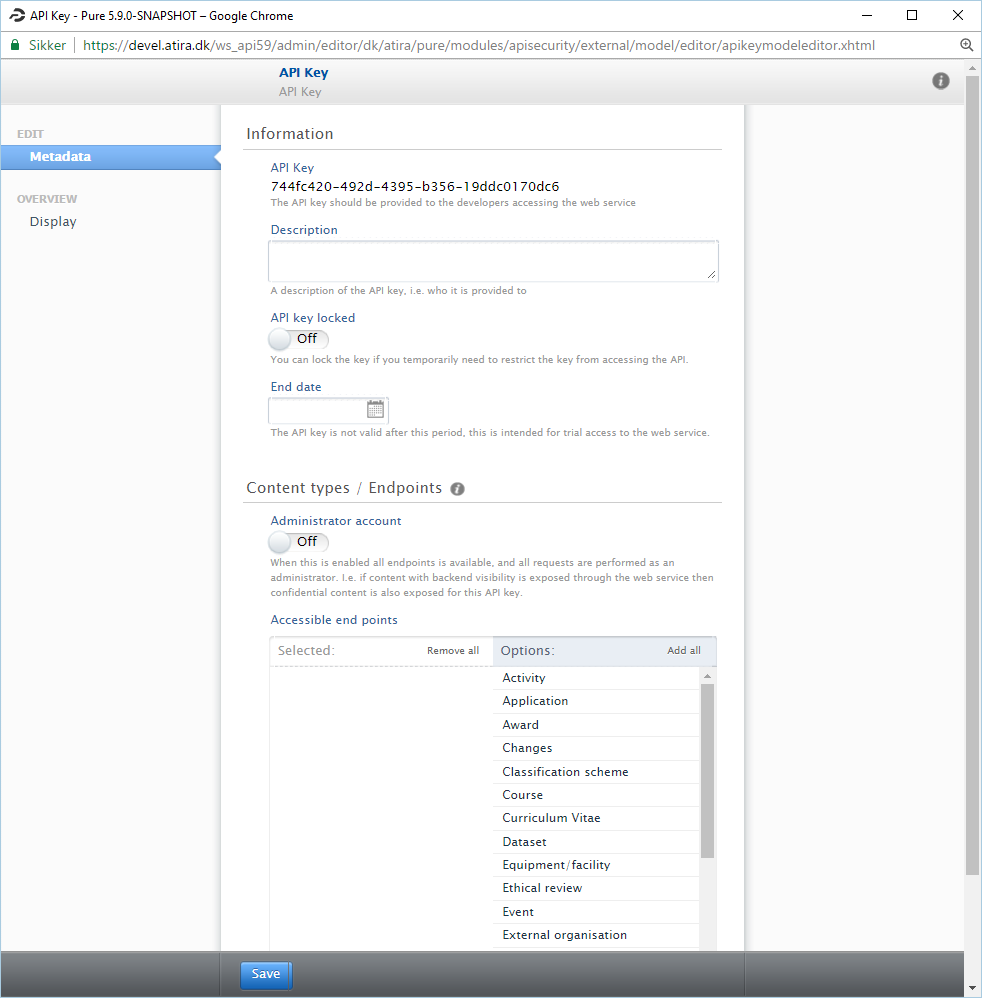How Can We Help?
5.9.05.9.0
Highlights of this release
Having structured data in Pure means that you can re-use it for a number of different purposes such as reporting, public display via portals, etc. This release includes major upgrades to the Pure Web Service and the Reporting module, improving your ability to leverage Pure content to gain insights into your institution's research activity and to maximise the re-use of Pure data in other systems.
![]() Reporting module
Reporting module
As reporting on Pure content is such a fundamental requirement for many Pure users, it is imperative that the Reporting module remains accessible and user-friendly as the Pure data model increases in breadth and complexity. The Pure team has spent a number of months gathering feedback from the user community, and using these observations to find ways to make reporting in Pure more comprehensive, flexible, and intuitive, and ensuring that it continues to meet users' evolving reporting needs.
This release includes a technology preview of the new Reporting module, which has been designed to help users create data stories that are more accurate, complete, and engaging, with the aim of making reporting in Pure understandable, predictable - and fun to use!
See below for more info on the new Reporting module technology preview ...
![]() Webservices
Webservices
This release includes a brand new and improved version of the Pure Web Service, with three key features:
- Improved Developer Experience to make it easier to reuse data coming from Pure. This includes a new and simpler XML format, JSON support, simplified query format as well as improved documentation.
- A new access policy to offer more fine-grained control over which users have access to which data and for how long.
- A new delivery model that affords the flexibility to be up to date, while at the same time the stability to not have to change all the time.
See below for more info on the new Pure Web Service ...
Watch the 5.9 New & Noteworthy seminar
PARTICULAR ITEMS TO NOTE WITH THIS RELEASE
ORCID sunsetting v1.2 API
- ORCID plan to sunset their v1.2 API at the end of 2017. Therefore, if you currently integrate with ORCID, you are strongly encouraged to upgrade prior to the end of the year to ensure that your integration with ORCID continues to function. See below for more info ...
SciVal, Scopus, and Embase switching to HTTPS
- SciVal, Scopus and Embase integrations will switch to an encrypted connection using HTTPS instead of using HTTP. This is reflected in Pure from version 5.8.3 on for SciVal and 5.6.0 for Scopus and Embase. Customers running on earlier versions may need to address this. See below for more info...
We are pleased to announce that version 5.9.0 (4.28.0) of Pure is now released
Always read through the details of the release before installing or upgrading to a new version of Pure
Release date: 2 June 2017
Hosted customers:
- Staging environments will be updated 7 June 2017 (APAC + Europe) and 8 June 2017 (US)
- Production environments will be updated 21 June 2017 (APAC + Europe) and 22 June 2017 (US)
Be aware of the Upgrade Notes - failing to adhere to these may result in loss of functionality
Content validation
You are generally encouraged to check all content in the re-validation workflow step prior to upgrade as changes to the underlying datamodel may not be reflected in the re-validation overview screen (see example)
Further, you are encouraged to check if all content can validate prior to an upgrade of Pure. This check is done by running the Check content and files job and resolving any data validation issues that are flagged by the job
Installation and downloading
See the Request Pure distribution file page for information about how to request a new version of Pure
Other Resources and Links
If you have problems with this release please contact Pure Support to get help
Pure hosting requirements
See the Pure Requirements page for more information about the current hosting requirements for Pure
1. Pure
1.1. New Pure logo and updated look and feel
This release includes the beginnings of an updated look and feel for Pure, which we will continue to roll out in future releases:
- A new, more modern logo, aligned with the rest of Elsevier's product logos. The logo is a wordmark using a special edition of the Nexus Sans font face and is available in white, black, and orange.
- Updated look and feel to the Pure login page, with the addition of the new logo and a background picture replacing the watermark of the old logo.
- Updated page header, using the new logo and replacing the blue background with a dark grey one.
In the technology preview of the new Reporting module we are presenting the first glimpse of the overall new look and feel for Pure. Using a new font face together with a more modern look and feel using a flat and invisible design approach where the content is in focus.
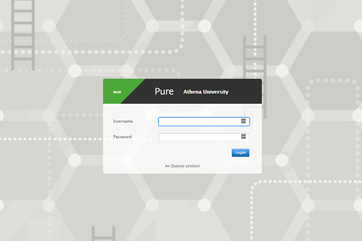
2. Administration module
2.1. CiteScore
Recently Elsevier launched CiteScore as a new standard journal metric, which gives a more comprehensive, transparent, and current view of a journal’s impact. With this release of Pure, CiteScores can automatically be imported and updated for journals in Pure.
- CiteScore is added to journal metrics as part of the Scopus Journal metrics job
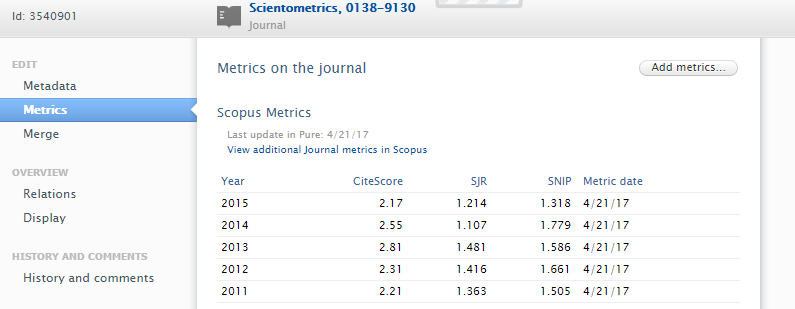 |
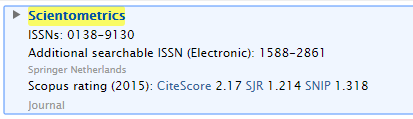 |
2.2. Datasets improvements
In response to customer feedback, we have made some improvements to the Datasets datamodel and editor to improve ease of use and to ensure the robustness of metadata and records associated with DataCite DOIs. Additionally, we are now compliant with the DataCite Schema 4.0, for those customers using Pure to mint DOIs directly via DataCite.
Click here for more details…
DataCite Schema 4.0 |
|---|
We have updated our integration with DataCite to ensure compliance with the DataCite Schema 4.0. The mapping from Pure Dataset fields to DataCite properties is available here |
Restrict Personal user's ability to modify files and delete Dataset records where a DataCite DOI is associated with the Dataset |
|---|
In the 5.4 release we delivered functionality that froze certain fields (e.g. title, persons, DOI) for the Personal user if a DataCite DOI was associated with the Dataset. In this release, we have expanded this functionality such that when a DataCite DOI is associated with the Dataset, we now also restrict the Personal user's ability to modify files (i.e. edit, remove, add) and restrict their ability to delete the record.
|
New Datasets filters available | ||
|---|---|---|
Improved filtering options have been delivered:
These are in addition to existing Datasets filters:
|
'Temporal coverage' and 'Geo location' sections moved to less prominent position in the Dataset editor |
|---|
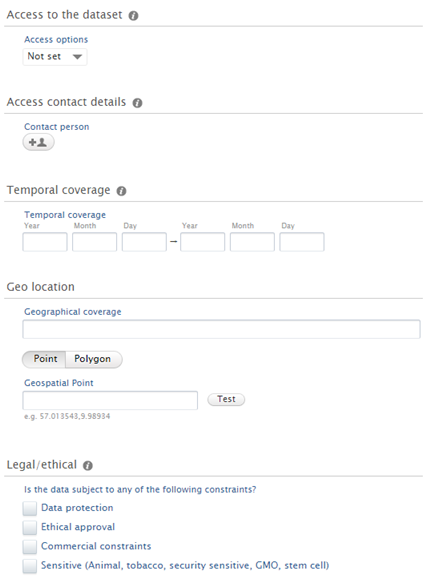 |
Configurable display of the 'Access to the dataset' section | ||
|---|---|---|
It is now possible to configure whether or not to display the 'Access to the dataset' section of the Dataset editor. By default, this section is displayed, but it is possible to hide this section via Administrator > Datasets > Configuration > Access to Dataset. Additionally, the Access options classification scheme has now been de-coupled from the 'Public access to file' classification scheme for Research Outputs.
|
2.3. ORCID integration updates and improvements
ORCID v2.0 API
ORCID plan to sunset their v1.2 API at the end of 2017. Therefore, you are strongly encouraged to upgrade prior to the end of the year to ensure that your integration with ORCID continues to function.
Integrated customers are asked to inform ORCID at support@orcid.org when they upgrade to 5.9.0 so that ORCID can keep track of members that are using the v2.0 API (we have already informed them when Hosted customers will be upgraded).
The 5.9 release includes some improvements to Pure's integration with ORCID:
- Pure now integrates with ORCID's v2.0 API
- There is now functionality to easily switch between ORCID's sandbox and production environments
Click here for more details…
Integration with v2.0 API |
|---|
| We have updated the integration with ORCID such that we now use the ORCID v2.0 API. |
Switch between ORCID's sandbox and production environments |
|---|
We have introduced a function to enable easy switching between ORCID's sandbox and production environments, to make it easier for you to test your integration with ORCID. Enabling / disabling the toggle between the sandbox and production environments will automatically update the relevant urls in the ORCID integration settings, however you will need to manually update your ORCID credentials (ORCID client ID and ORCID client secret) to match the relevant environment.
|
2.4. Documentation for Personal users
In line with the launch of Pure Academy, we are updating documentation in Pure. In this release, documentation for Personal users has been updated.
Click here for more details…
The updated Personal user documentation can be accessed as before from the Manual >> link in the bottom-right corner of Pure (Help and support section).
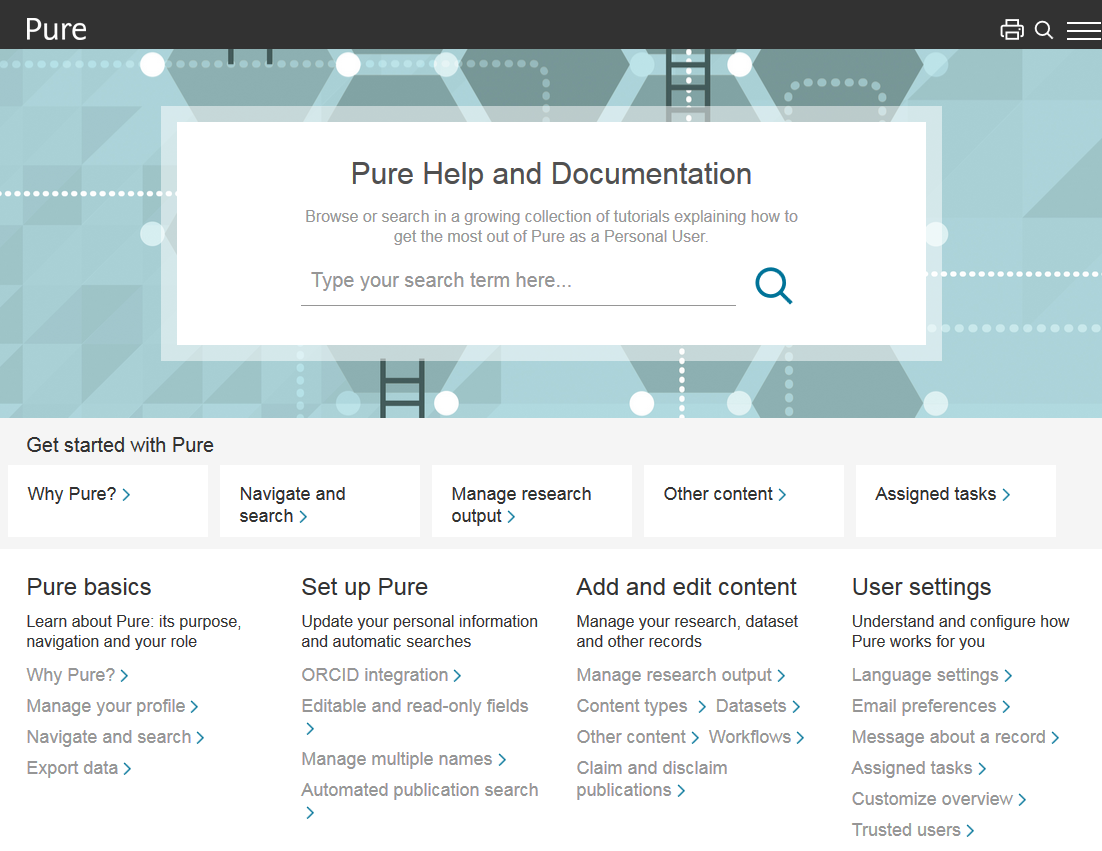
It covers various topics around themes relevant for Personal users, such as:
- Pure Basics
- Setting up Pure as a personal user
- Adding and Editing Content
- User Settings.
2.5. Bulk change organisational affiliations
The bulk-edit tool has been expanded (in 5.8.3) to allow for bulk changing Organisational affiliations on content, making easier to update records in bulk to reflect how internal Persons' Organisational affiliations would look as if the content was created at the time of the bulk change. The main use case for this function is where a Person's Organisational affiliations are changed and you would like this to be reflected on this Person's publications. This new bulk operation is available for Research Outputs, Activities, and Prizes.
Be aware that changes made with this bulk operation are irreversible and therefore should be implemented with care.
Click here for more details...
The bulk edit tool for Research Outputs, Activities, and Prizes has been expanded to include the option to select 'Update organisation units'.
From the relevant list of content, filter the list down to include only the content you wish to modify. Then click the bulk action icon, select all, and click the "bulk edit" button. In the bulk edit pop-up window, select 'Update organisational units' and select 'Next'.
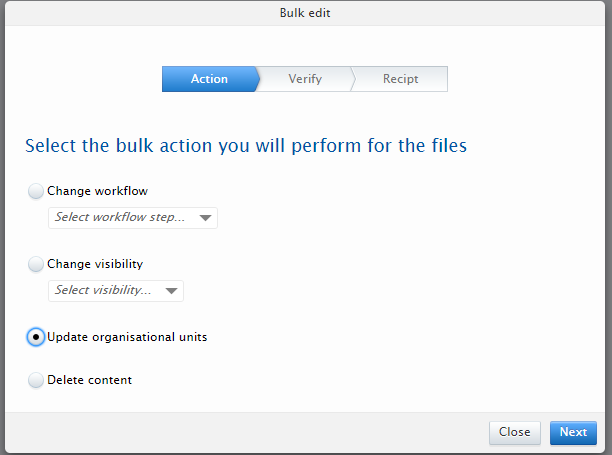
The next step is to configure how the bulk operation should work.
- Select whether the content to be updated should exclude records that have been created / modified manually by users, or just modified by users. By default, content created / modified manually by users is selected. If manual creation / modification should be ignored, select "Update all regardless of modifications".
- Choose whether to update affiliations where there are currently only External Organisations affiliated (i.e. the content was produced outside of your institution). By default this option is set to OFF, such that content with only External Organisations will not be updated.
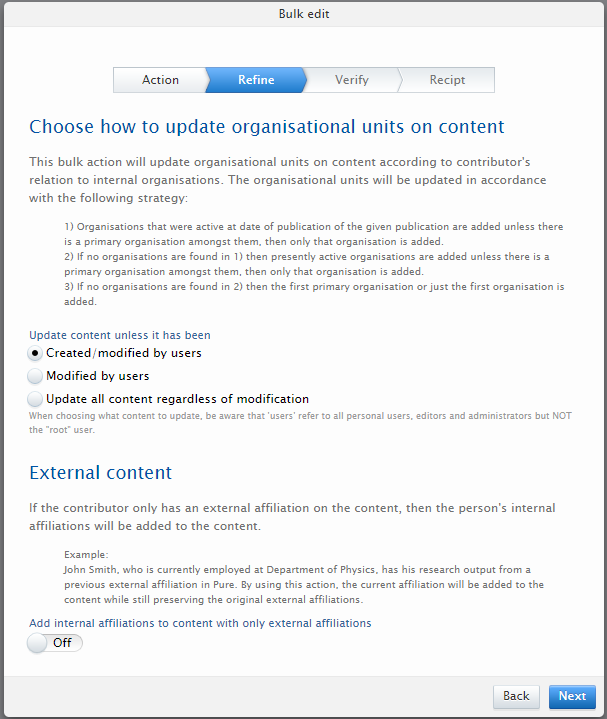
After selecting 'Next', you then need to verify the changes by clicking "Apply the changes" on the verify screen. Changes made with this bulk operation are irreversible and therefore should be implemented with care.
2.6. Updated handling of Scopus Author and Publication IDs in Pure
In order to increase data accuracy, we have updated the way Pure handles Scopus author IDs and Scopus publication IDs.
- All Scopus Author IDs are now available in the ID sub-section of the Person editor. Scopus Author IDs previously captured as secondary sources (and visible only in the 'System info' tab under 'Display') are now available in the Person editor and are therefore editable and deletable by Editors and/or Administrators. This will be migrated as part of the 5.9 upgrade procedure.
- Scopus Publications IDs are checked for validity in Scopus. If the Scopus ID on a publication in Pure does not match a Publication ID in Scopus, then the ID is automatically deleted from Pure. This is done as part of the Scopus Citation job, which updates citations in Pure using Scopus IDs. If there are multiple Scopus Publication IDs for one publication, then the Scopus ID with the most citations will be used as the primary Scopus ID for the publication, and all others will be stored as secondary sources.
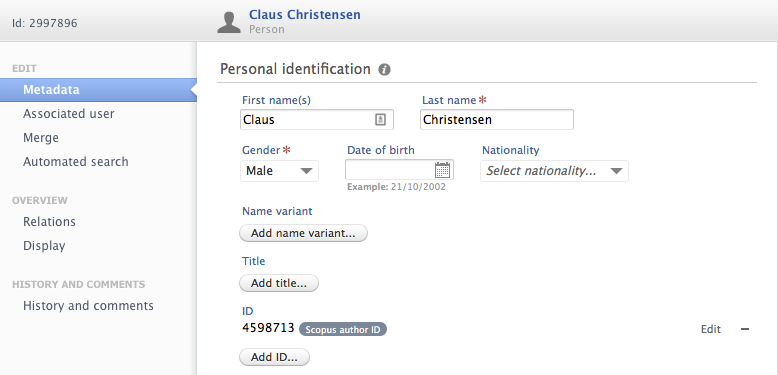
3. Reporting
3.1. Technology Preview of new Reporting module
As reporting on Pure content is such a fundamental requirement for many Pure users, it is imperative that the Reporting module remains accessible and user-friendly as the Pure data model increases in breadth and complexity. The Pure team has spent a number of months gathering feedback from the user community, and using these observations to find ways to make reporting in Pure more comprehensive, flexible, and intuitive, and ensuring that it continues to meet users' evolving reporting needs.
This release includes a technology preview of the new Reporting module, which has been designed to help users create data stories that are more accurate, complete, and engaging, with the aim of making reporting in Pure understandable, predictable - and fun to use!
This technology preview of the new Reporting module is available to all customers, regardless of whether you currently have the Reporting module or not. Users who currently have access to Reporting will have access to this Reporting technology preview, as per their user roles and rights.
Click here for more details...
The concept of setting up a report has been radically changed in the new Reporting module. In this technology preview you can try out the new process of building a report, and instantly view and scrutinise the results. The old Reporting module and all its functionality continues to be available as per normal, and will continue to be so until the new Reporting module is sufficiently comprehensive to enable the sunsetting of the old Reporting module.
Accessing the Reporting Technology Preview |
|---|
You can access the new Reporting module from the bottom of the left-hand navigation.
|
Filter | ||
|---|---|---|
Limited filters are available to narrow results. Click on the filter icon at the top of the table, and then 'Add filter' in the right-hand navigation.
When filters are applied, the number of filters is shown at the top of the table, and each filter applied is visible in the right-hand navigation.
|
Report on affiliated content | ||
|---|---|---|
For the 4 content types that are currently available, it is possible to report on affiliated content (within those 4 content types). For example, when reporting on Persons, it's possible to then report on affiliated Research Outputs, Organisations, and/or Journals.
|
Save reports and open previously saved reports | ||
|---|---|---|
Reports that you create can be saved and opened again in the future.
To open an existing report, go to 'Saved reports' in the Reporting start menu; all previously saved reports will be listed.
Existing reports can be copied for further editing while retaining the original report's content, using the 'Save as' function.
|
Other features | ||
|---|---|---|
|
Tips |
|---|
Tips are available to help you navigate through creating a report. Just hover over any of the orange dots and some help text will be displayed. You can turn off these tips using the toggle in the bottom right-hand corner.
|
Provide feedback |
|---|
We welcome your feedback on the new Reporting module! To give us your comments, just click on the 'Feedback' button in the bottom right-hand corner. This will open your email client where you can email the product team with your thoughts, frustrations, improvement suggestions, or anything else you would like to contribute.
Usage of the new Report module is being tracked to help the product team monitor uptake and frequent reporting requests to help inform continued development of the module. The new Report Module uses web analytics cookies, provided by Adobe Analytics. These cookies are used to collect usage data from Pure, meaning information about how users interact with Pure. The Pure product team uses the usage data to improve the user experience in Pure. The cookies count the number of users and the duration of time the users spend in the new Report module . The collected usage data is completely anonymous; the cookies will not collect the user’s identity and no content from your Pure installation is collected. |
What you can do in this technology preview
- Report on the following content types and affiliations between them:
- Research Outputs
- Persons
- Organisational units
- Journals
- Save reports you’ve created
- Preview up to 100 lines of content
- Apply limited filters
- Report on selected fields for each content type
- Provide feedback to the product team to help inform continued development
Usage of the new Report module is being tracked to help the product team monitor uptake and frequent reporting requests to help inform continued development of the module.
Future features
- Export report outcomes
- Share report templates and outcomes with colleagues
- Create visualisations such as charts
- Report on relations between content
- More content types
4. CV module
4.1. Canadian Commons CV template improvements and bug-fixing
The 5.9 release includes a number of bug-fixes to the Canadian Commons CV template. These include parsing:
- former names
- Open Access status for Journal articles
- accurate publication status and year
- publication city
- peer review status
- number of contributors and the individual's contribution role
5. Pure Portal
5.1. New Search Concept Filter
As part of our continued efforts to enable the further refinement of search results, we have introduced a new filter to all content families with Concepts attached to them.
Click here for more details...
To enable the further refinement of Concept search results, a new Concept filter has been included in this release. When a Concept search is conducted for a Research Output, Person, or Project, the list of results can now be further refined by adding additional Concepts via the Concept filter.
Research Output search for the Concept 'vaccines' conducted |
Additional Concept of 'Scotland' added, reducing number of matches from 8 to 6 |
|---|---|
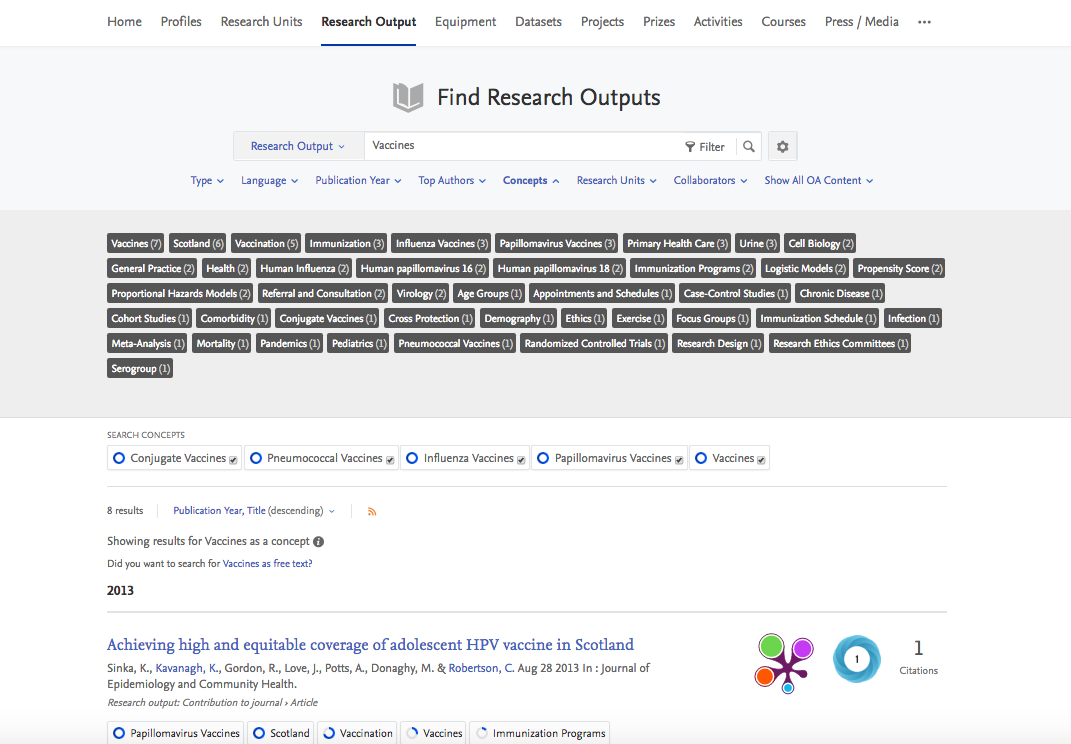 |
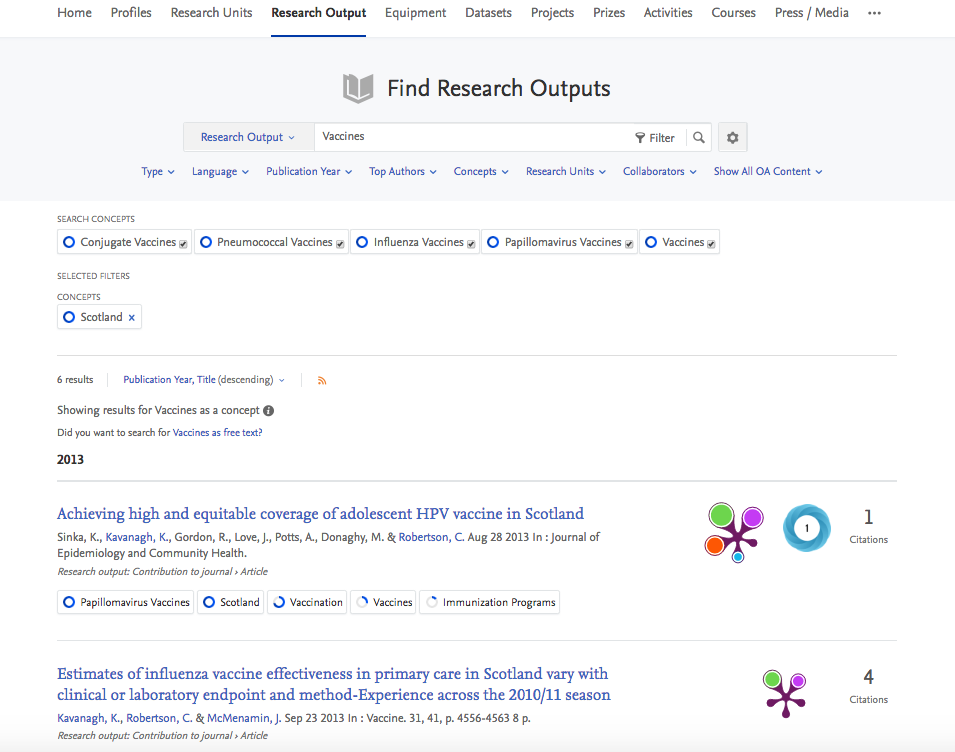 |
5.2. Fingerprint Improvements
As described in the 5.8.2 Release Notes, improvements were made to fingerprinting such that all fingerprints that contained the concepts "Document" or "Text" from the Social Science thesauri, and that did not have an ASJC code, were re-fingerprinted. The re-fingerprinting happened automatically via a job running in Pure.
As part of the 5.9 upgrade we have implemented further improvements to fingerprints, and all fingerprints will be re-fingerprinted. This will not take place directly as part of the upgrade to 5.9, but within a month after the upgrade.
Click here for more details...
In this release, the use of ASJC codes to detect the proper thesauri has been improved to be more elaborate and fine-grained towards selecting the proper thesauri for the content.
Content must now have both an Abstract and a Title to get a fingerprint. Previously Research Outputs with only a Title were fingerprinted, but this could lead to aggregated fingerprints on the Person and Organisation levels to be biased towards those concepts mentioned in the Title of those Research Outputs.
In most scenarios, this means that aggregated fingerprints for Persons and Organisations now have more concepts associated to them than earlier.
If most of your Research Output records in Pure do not have an Abstract, fingerprints might not be very strong for the associated Persons and Organisations. The best approach would be to add Abstracts where they are available. However, if a significant number of your Research Output records in Pure do not have Abstracts and it is not feasible to add them, then it is possible to change the fingerprinting behaviour so that content without an Abstract will also be fingerprinted. This change must be undertaken by Elsevier staff, so please contact Pure Support if you would like to implement this option.
5.3. Plum Print Integration
The Plum Print, produced by Plum Analytics, provides an easy way to see the relative impact of research outputs in each of five categories of metrics: usage, captures, mentions, social media, and citations. In this release, Plum Prints are now integrated with the Pure Portal, visible in both the short render (list view) and detailed render (publication detail view).
Accordion Title
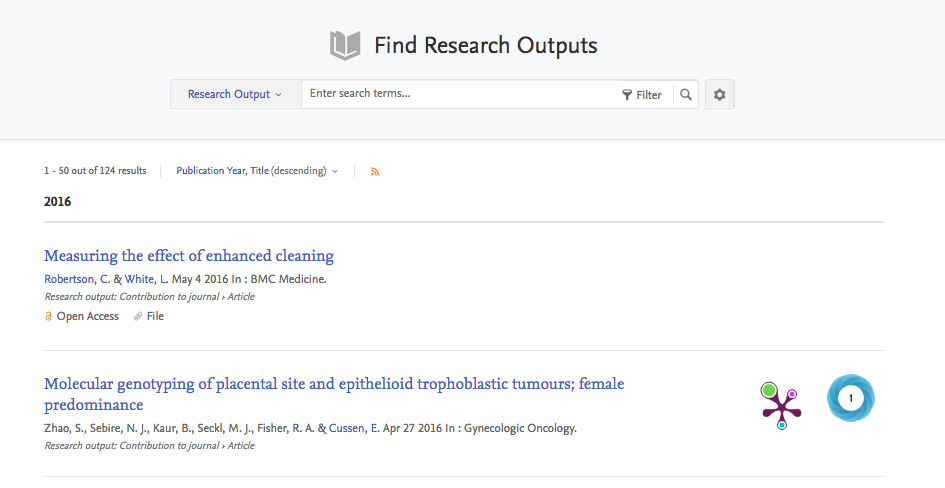 |
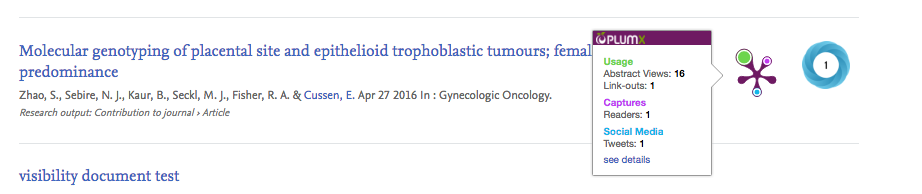 |
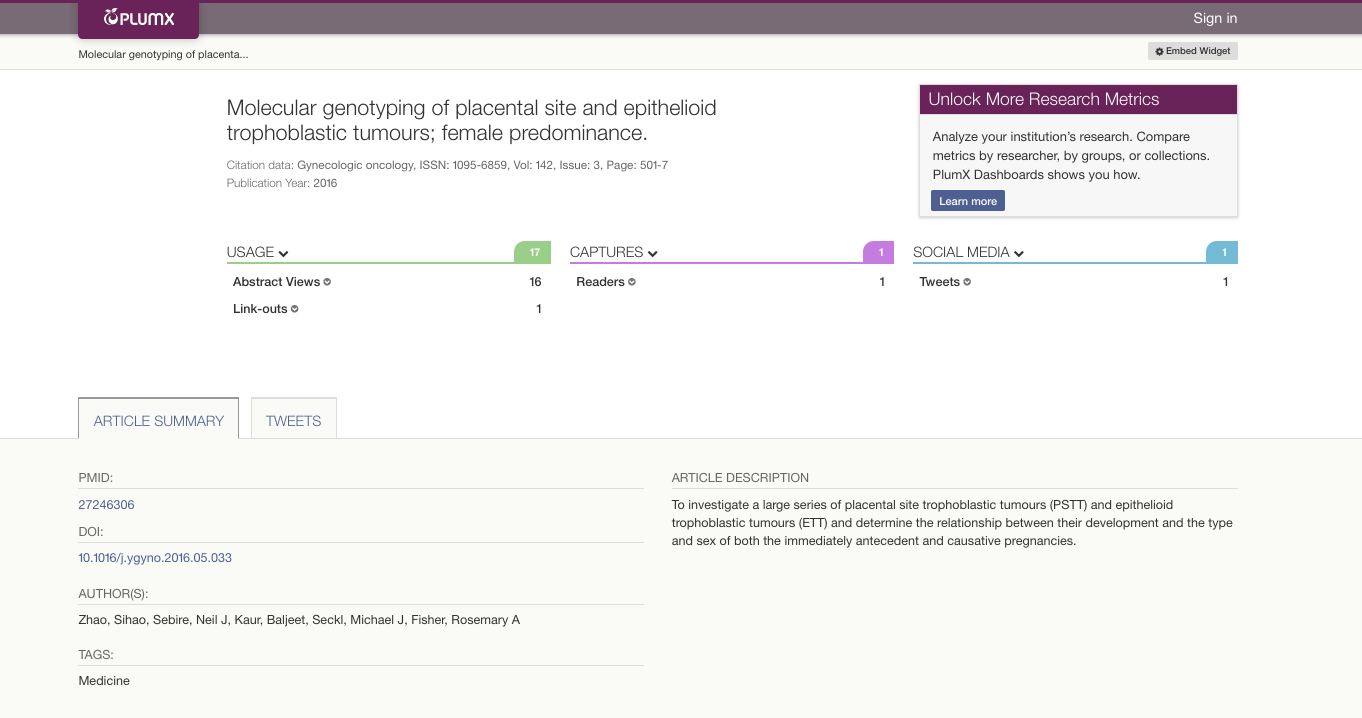 |
By default, Plum Prints are DISABLED in the pure Portal. To enable Plum Prints, go to Administrator > Portal, then select the Configuration tab, and the edit button next to Research Output. In the Metrics section, enable Plum Prints:
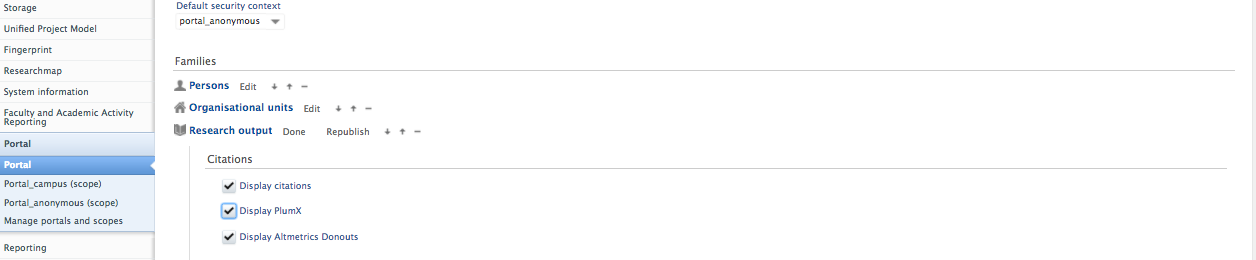
5.4. Open Access Improvements
This release includes a number of improvements to aid visitor discovery of Open Access publications within the Pure Portal. This includes the display of icons to indicate Open Access status and the presence of an attached document, and the ability to filter for Open Access content. We are also providing the license information as a hyperlink, and the Bibliographical note field is now available for display in the Portal too, enabling customers to show publisher rights statements as required.
Click here for more details ...
In order to better support visitors in discovering openly accessible content, it is now possible to filter Research Outputs based on accessibility (as per Open Access : Logic for OA Flag (from the 5.8.0 Release Notes)).
|
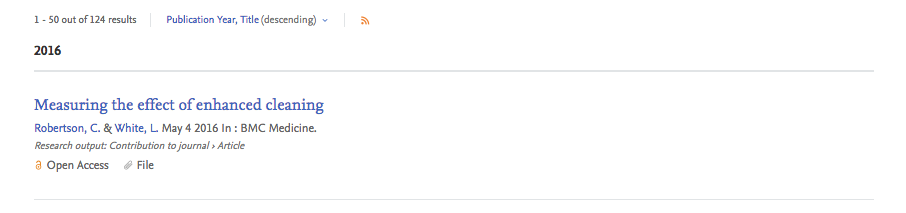 |
The 'Licence to document' for electronic versions of Research Outputs is now displayed as a hyperlink in the Pure Portal (opening a new browser tab / window), enabling visitors to easily determine their rights to re-use the content and under what conditions.
|
Where the Research Output Bibliographical note field is enabled and populated in the backend, the content of the field is now visible in the Pure Portal, enabling institutions to display rights statements (or any other content populating the field).
|
5.5. Prizes : New Sort options
Two new Sort options for Prizes have been introduced in this release:
- Award date (ascending / descending)
- Title (ascending / descending)
Click here for more details …
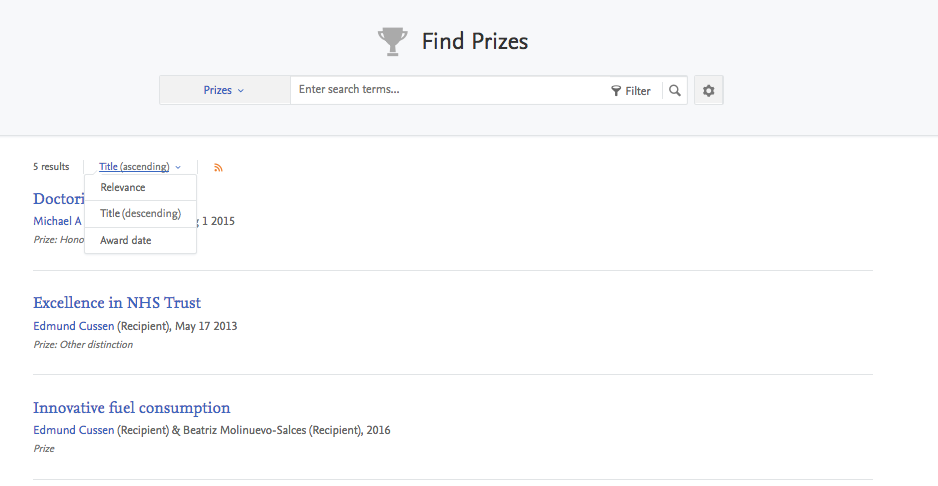 |
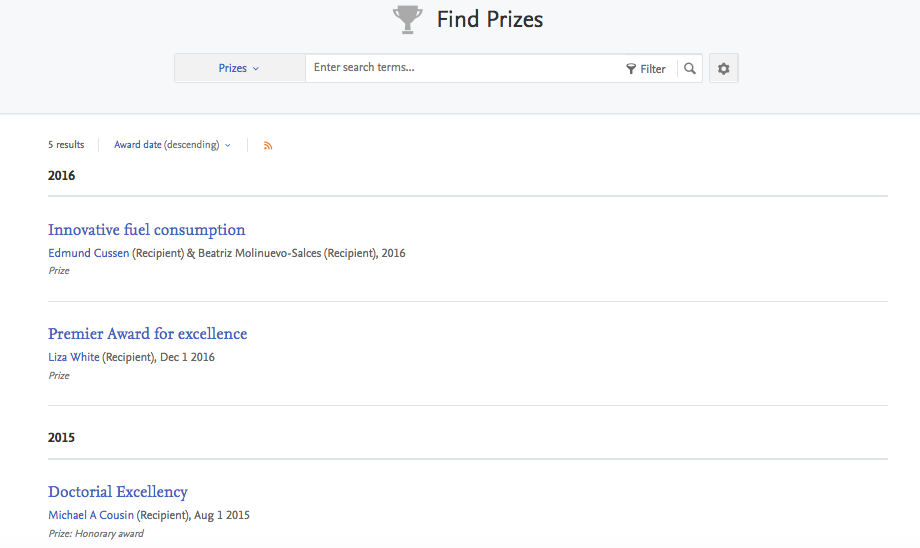 |
5.6. Inclusion of Danish Student Thesis
Following on from the 5.8.0 release, where Student Theses was added as a content type in the Portal, Danish Student Theses are now also available.
Click here for more details ...
Danish Student Theses are now available for inclusion in the Pure Portal. The Pure Portal will be synchronized to the Student Project submission system (the same process previously used in Pure Custom Portals). The synchronized Student Projects will then be available in the Editor, and workflow, for inclusion in the Pure Portal. Student Theses will be displayed for both profiled Persons who have authored a Student Thesis, as well as Student Theses that are supervised by profiled Persons in the Portal.
Notes:
- Danish Student Theses is an independent content type - Research Outputs of type 'Thesis' will be listed in the Portal as Student Thesis
- Student Theses are disabled by default - to enable this content type in the Pure Portal go to Administrator > System settings > Portal > View student essays > Enable the setting
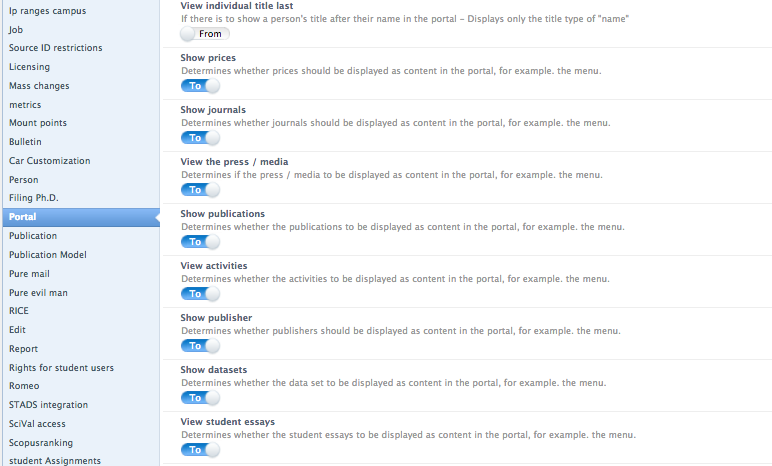
5.7. Link icon improvements
Additional external link icons are now available in the Pure Portal, including:
- Google Scholar
- ORCID
- Research Gate
Click here for more details ...
Available external link icons (displayed under the individual's profile picture) are as follows:
- ORCID
- Google Scholar
- Research Gate
- Mendeley
- Globe icon for custom link types
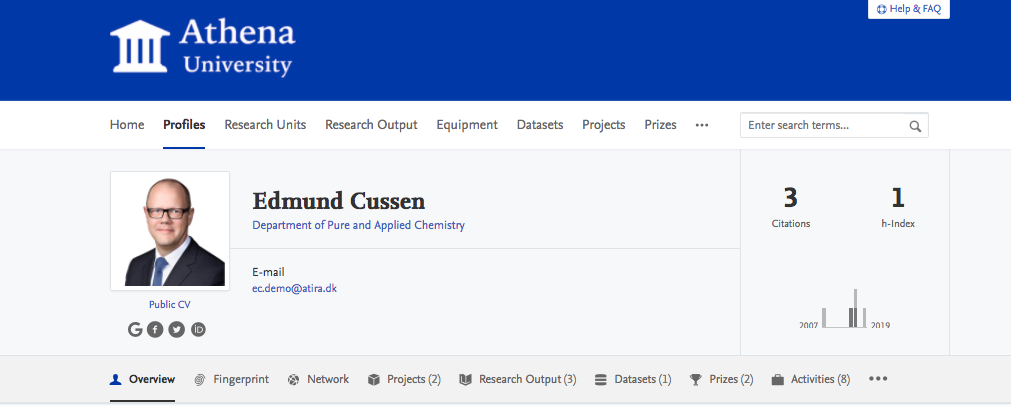
External links are added via the Person Editor, in the Links section. If a description is provided for a link, then this text will appear in the Portal when the visitor hovers over the relevant icon. If no description is provided, when the visitor hovers, only the name of the site will be displayed (e.g. Facebook).

5.8. Display willingness to accept PhD Students
It is now possible for a Person to display on their profile page their willingness to accept PhD students.
Click here for more details …
Notes:
- Pure must first be configured to include the 'Willingness to accept PhD students' field on the Person record.
- Go to : Administrator > System settings > Person
- Enable 'Enable willingness to PhD on Person' (by default, this is disabled)
- Once enabled, the Person editor will be updated to include the 'Willingness to take PhD students' field. Researchers can then indicate their willingness and details of projects / programmes available.
5.9. Configuration screen for Google Geocoding API
We have improved the configuration screen for setting up the Google Geocoding API in Pure. The API is used by the Portal map component and by the background job that geocodes addresses.
Click here for more details …
The new configuration screen is placed in Administrator > System settings > Geocoding.
API Key |
|---|
The API key will now be validated against both the Google Maps Geocoding API and the Google Maps JavaScript API.
|
Latest failures |
|---|
The most recent geocoding failures are listed in this configuration screen along with a link to the affected content items. Failures contain those addresses for which geocoding could not be performed.
|
Errors |
|---|
Errors will be logged to the system Job log in Administrator > Jobs > Job log under the name [Geo-Location Job]. Errors occur when the API key cannot be used with the API and when the job runs into unexpected errors. The job log also details all failures (as described above)
|
6. Import module
6.1. Improved mapping between Scopus and Pure publication types
Further to the work done in the 5.6.0 release, we have made additional improvements to the mapping between Scopus and Pure publication types, accurately mapping books, book chapters, and conference papers which were previously incorrectly set as journal articles in Pure. The updated mapping can be viewed in detail on this wiki page, which will be updated with any future updates to the mapping. The updates made for 5.9 are marked as '5.9.0'.
7. Web services
7.1. New Pure Web Service
Having structured data in Pure means that you can re-use it for a number of different purposes such as reporting, public display via portals, etc. Another re-use of data from Pure is via the Pure Web Service which enables the use of Pure data in external systems.
In Pure 5.9 we have released a brand new and improved version of this web service. In doing so, we have had three major focus points:
- Improve the Developer Experience to make it easier to reuse data coming from Pure. This includes a new and simpler XML format, JSON support, simplified query format as well as improved documentation.
- Execute a new access policy that offers more fine-grained control over which users have access to which data and for how long.
- Provide a new delivery model that affords the flexibility to be up to date, while at the same time the stability to not have to change all the time.
The web service is a standard part of Pure and thus available to all clients. The URL to access the web service is: https://your_specific_domain_name/ws/api/
Please note
The old version of the Pure Web Service will be available until and including version 5.12. While this gives you a whole year to adjust your current integrations to the new web service we highly recommend that you start this process sooner rather than later.
Click here for more details ...
7.1.1. Improved Developer Experience |
|---|
The primary focus of the development of the new Pure Web Service has been to improve the Developer Experience and thus make easier to both get started with the Pure Web Service, as well as continue to use it. To do that we have done a number of things:
|
7.1.2. New access policy |
|---|
The Pure Web Service can be used by many different types of users - some internal to your institutions and maybe some external. The data needs for these clients can differ and with the new Pure Web Service you have the ability to control which content types in Pure each of your clients is allowed to access. This is realised though the usage of an API key - in order for a client to access the Pure Web Service, an API key is needed to be provided with each request. To create and maintain your API keys, in Pure go to Administrator > Security > Api keys. From here you can see the list of your current API keys, edit existing keys, or create new ones.
When creating/editing a new API key, the following configurations can be provided:
Please note that the visibility field in Pure is still adhered to, so only content that has been marked as "Public" will be available in the Pure Web Service.
|
7.1.3. New delivery model |
|---|
Using a web service, you often have the dilemma of wanting to keep things stable between releases so that clients do not have to update with every single release, while at the same time being able to release new features. To address this dilemma, the Pure Web Service uses a delivery module that allows for both. With each new major version of Pure (5.9, 5.10, 5.11, etc.), a corresponding new version of the Pure Web Service is also released which includes support for all new additions to the data model introduced in that particular major version of Pure. This allows clients that want to use the new data model to do so. When a version of the Pure Web Service is released, it is available and will not change for a whole year. This provides stability for clients to only have to update their clients once each year (and this is only needed if parts of the web service being used by that particular client have indeed changed). Below is an illustration of this. Each column represents a future major version of Pure and which Pure Web Service versions will be available for that version.
|
8. Custom portals
8.1. Configuration screen for Google Geocoding API
Further details are available in the Configuration screen for Google Geocoding API section above.
9. Country specific features
9.1. Australia : ERA2018 : Phase 2
In this release, we have built upon existing ERA functionality to deliver the following:
- Support for ERA Research Income content
- New summary screens:
- ERA Research Outputs : Peer Review : Monitoring
- ERA Research Outputs : Profile
- ERA Researchers : Academic Level Profile
- ERA Research Income
- Automatic creation of ERA Research Output records
- Bulk actions for ERA Research Outputs, including Eligibility and Peer Review nomination
- Tabular view of ERA Research Outputs list
Further details, including guidance notes, user guides, and reference material, are available in the ERA2018 wiki.
Future development plans are available at ERA2018 module development plans and timescales.
Upload of ERA Journal, Conference, and Publisher lists
If you wish to hold the ERA2015 status of Journals, Conferences, and Publishers in Pure, you must ensure that you run these jobs prior to upgrading to 5.9. From 5.9, only the ERA2018 jobs will be available.
Please note that the ERA2018 synchronisation jobs MUST NOT be run until the official lists are published. Additionally, we would like to undertake further testing on the import of these lists and as such, don't expect the functionality to be fully robust until after the lists are published. We suggest that all customers hold off importing the ERA2018 lists until we officially sign-off on the functionality. This will likely require you to make a 5.9 minor release (e.g. 5.9.1 / 5.9.2).
Further information is available in the ERA2018 wiki.
9.2. Netherlands : KUOZ : Phase 1
This release includes enhancements to the SEP (Standard Evaluation Protocol 2015-2021) module to include the first phase of KUOZ functionality. This phase includes the following:
- Re-badging of SEP module as 'SEP / KUOZ'
- Introduction of an additional classification for KUOZ Output type, including the facility to locally edit the default mapping of Pure Output type to KUOZ output type
- Introduction of new Publication categories for Research Outputs that previously only used the 'Other' Publication category (see note below)
- New 'KUOZ C : Research output' table
Further information is available in the SEP / KUOZ wiki.
Subsequent phases of KUOZ releases are expected to include Persons, Activities, Prizes, and Press / Media
NOTE : Automatic change to available Publication categories for some Output templates / sub-types ...
Change to Publication categories available for selection
Upon upgrade to 5.9, where the SEP / KUOZ module is enabled, if for an output template / sub-type, none of 'Scientific', 'Professional', or 'Popular' Publication categories is currently enabled, all categories will subsequently be available for selection (Scientific, Professional, Popular, Other).
For example, if currently the Output type Contribution to Journal > Book / Film / Article review only has the Publication category 'Other' available for selection, upon upgrade to 5.9, this sub-type will be updated to make all Publication categories available for selection:
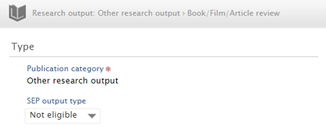 |
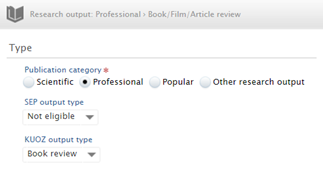 |
This has been applied in order to enable the construction of the 'KUOZ C : Research output' table, which requires each KUOZ output type to be categorised by target audience.
9.3. UK : REF2021 improvements
Some improvements to the REF2021 module have been delivered in 5.9:
- Re-name REF2021
- New job for bulk uploading REF2 Peer predicted grades and comments
- Improved handling of Organisational hierarchy changes in the REF OA monitoring screens
Click here for more details ...
Re-name REF2021 |
|---|
|
All previous references to REF2020 have now been replaced with REF2021, to reflect the expected name of the upcoming exercise. Note the following:
|
New job for uploading REF2 Peer predicted grades and comments |
|---|
| The 5.9 release includes a new bulk job for uploading REF2 Peer predicted grades and comments. Details are available in the REF wiki. |
REF OA Monitoring screens : Improved handling of changes to Organisational hierarchy |
|---|
| This release includes improved handling of changes to the Organisational hierarchy in the REF OA monitoring screens. Listed Managing Organisations now list not only directly affiliated content, but also content affiliated to Organisational units that have taken over by the listed Managing Organisation |
9.4. Sweden : SwePub
We have improved support for the SwePub OAI-PMH format for version 2.6.
Support has been added for:
- Author count
- Source note thesis
Support has been improved for:
- Resource identifiers
- Abstracts
- Subject classifications
- Output type codes, incl. artistic output
- Publication status
- Role terms
- Affiliation information
- Publisher
- Output source information
- Location, accessibility and physical form
More information on the mapping is available here.
10. Additional features of this release
10.1. Open Access : New filter for 'Other' files
In response to customer feedback, we have introduced a new filter to the Research Outputs editable list for whether 'Other' files are attached to a Research Output record.
Click here for more details ...
A new filter for whether 'Other' files are attached to a Research Output record has been introduced in this release, and can be combined with other filers (e.g Workflow status + Modified date, to determine if a 'Other' file has been added to the Output record since validation). This filter continues to be available in Reporting.
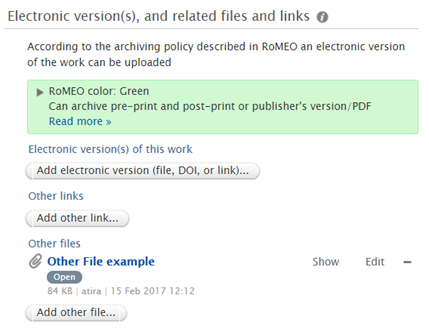 |
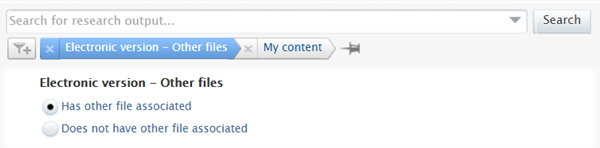 |
10.2. Research Outputs : Import source filter
It is now possible to filter Research Outputs by Import source, using the new 'Import source' filter.
Click here for more details ...
The values available to filter on will depend on which Import sources you have enabled. Additionally, there is an option to filter by:
- 'Manually created' - limits the results to all Outputs that did not originate from an online source (i.e. there is no Primary source ID on the Research Output)
- 'Other sources' - limits the results to all Outputs that did not originate from one of the listed online sources (e.g. legacy imported research outputs, sources that were previously enabled but no longer)
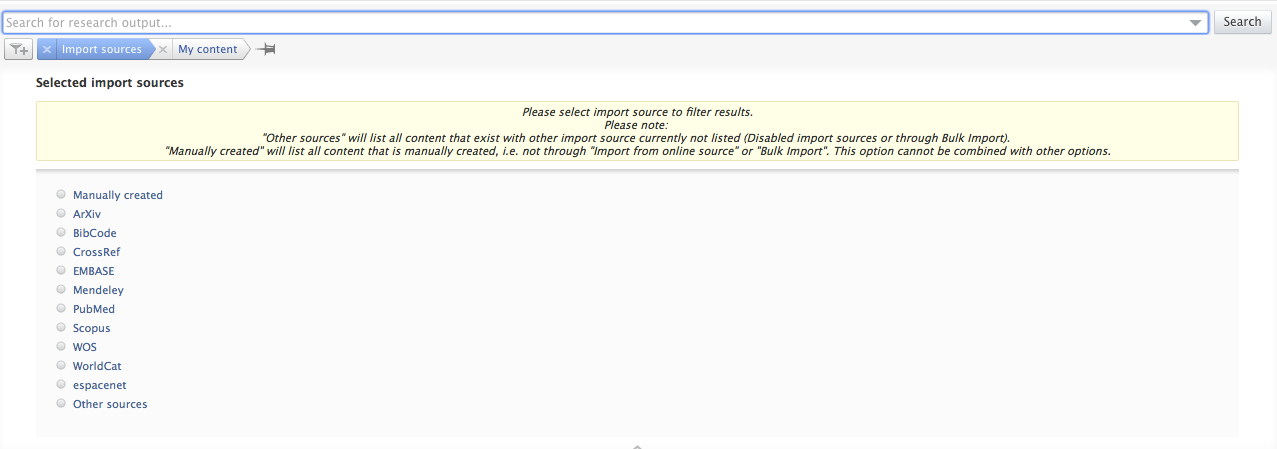
10.3. Persons : Configuration for defining which user roles can create Persons
It is now possible to define which user roles are allowed to create Persons. Administrators, and Editors and Administrators of Persons continue to be the default.
Click here for more details ...
In the Administrator tab, go to System settings > Person. There is a new section called "Persons can be created by". The options available are:
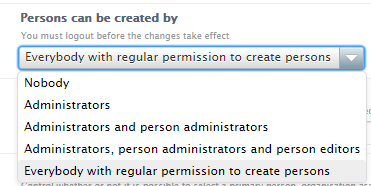
If 'Nobody' is selected, it is only possible to create Persons through synchronisation.
10.4. SciVal, Scopus, and Embase switching to HTTPS
In the near future SciVal, Scopus, and Embase will no longer support HTTP, but switch to an encrypted connection using HTTPS instead.
In Pure 5.6.0 we have updated the Scopus and Embase integration to use HTTPS (more specifically to use https://api.elsevier.com instead of http://api.elsevier.com). In Pure 5.8.3 we added HTTPS support for SciVal - please see the 5.8.3 Release Notes for additional information.
If you are not yet ready to upgrade to at least 5.8.3 in the near future, you have to change the configuration manually. Please see the 5.8.3 Release Notes for details on how to change this for SciVal.
If you are not yet able to upgrade to Pure 5.6.0, in order to add HTTPS support for Embase and Scopus, you can manually change the configuration from http://api.elsevier.com to https://api.elsevier.com in the import source configuration for Scopus and Embase in the Pure Administration interface. If you are in doubt about this change, please contact the Pure Support.
Published at November 30, 2023

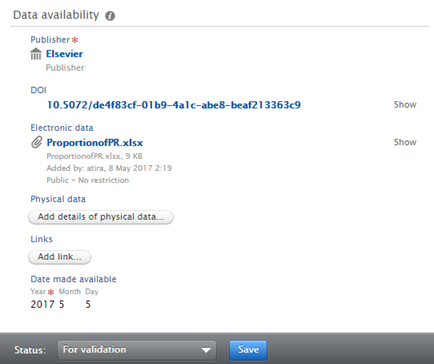
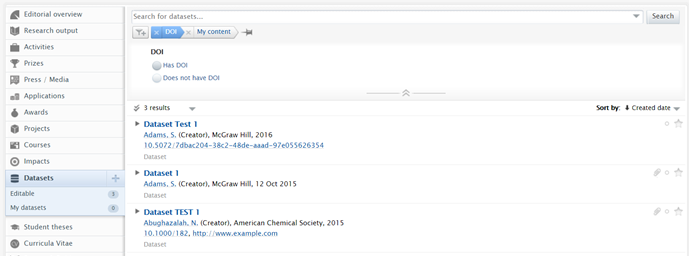
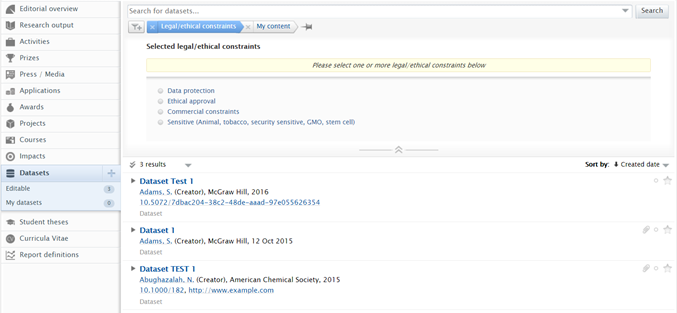
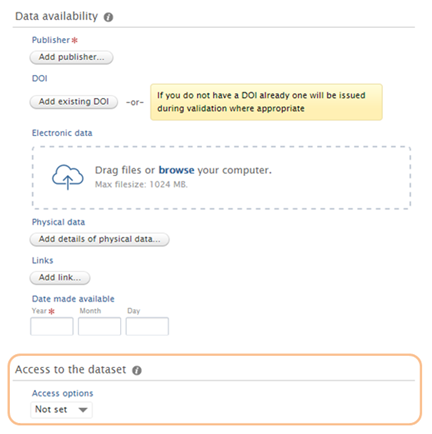
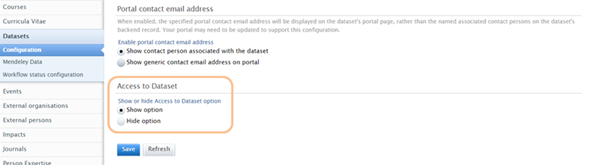
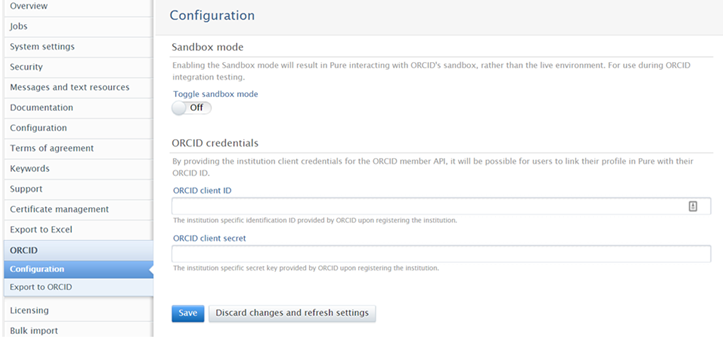
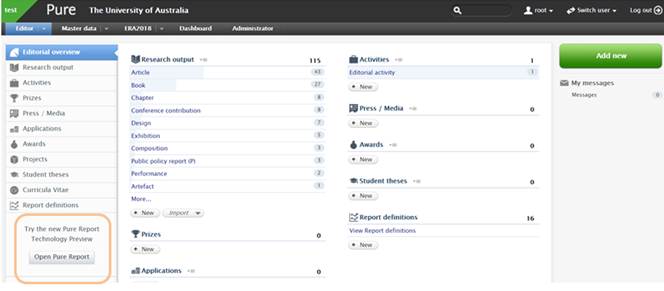
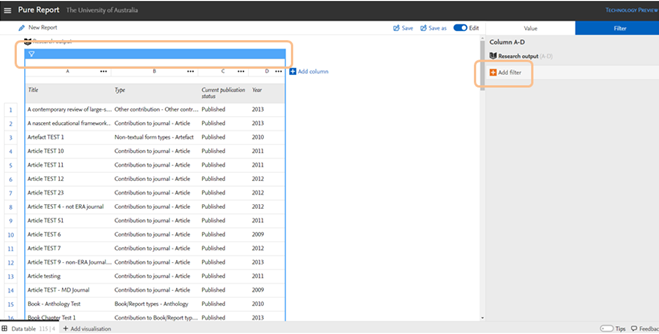
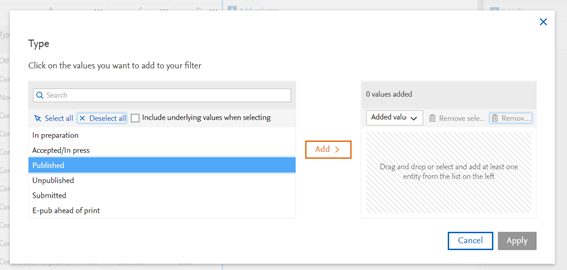
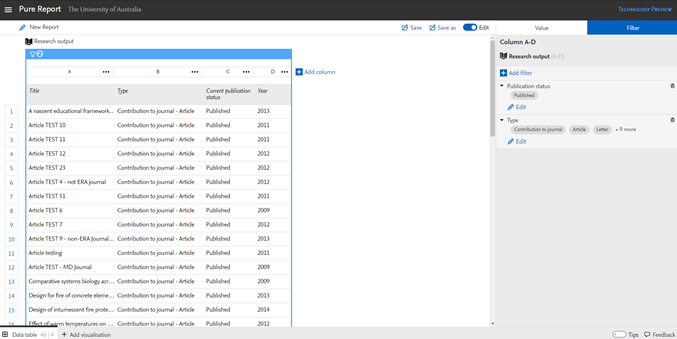
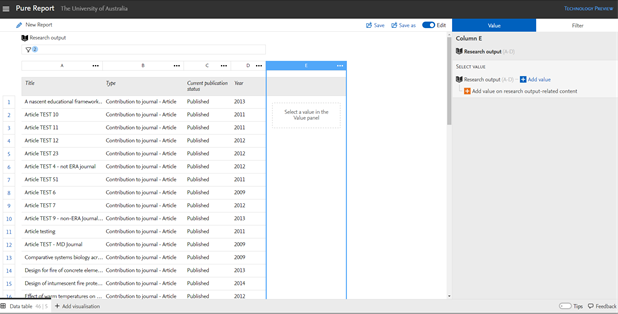
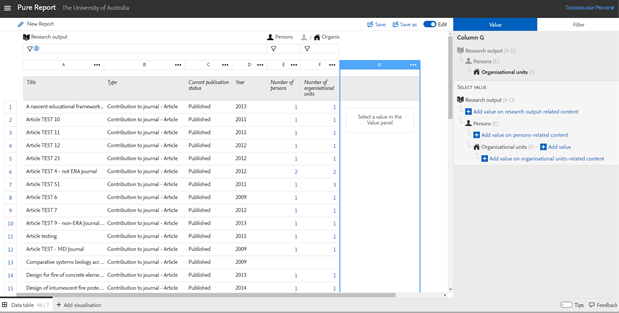
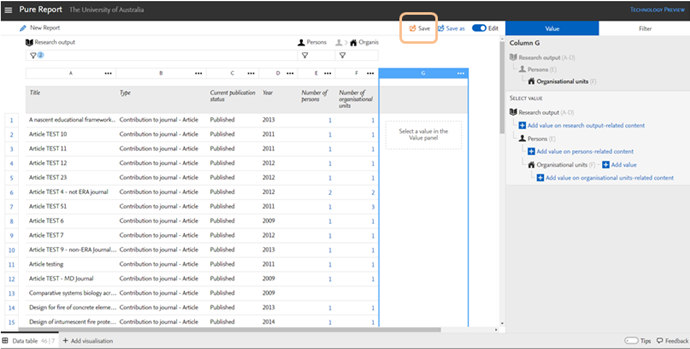
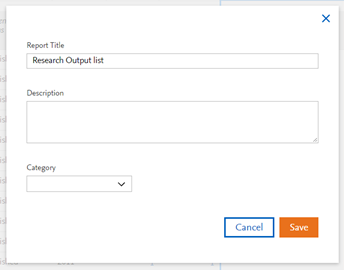
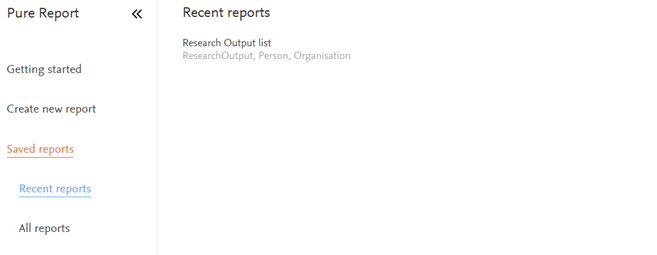
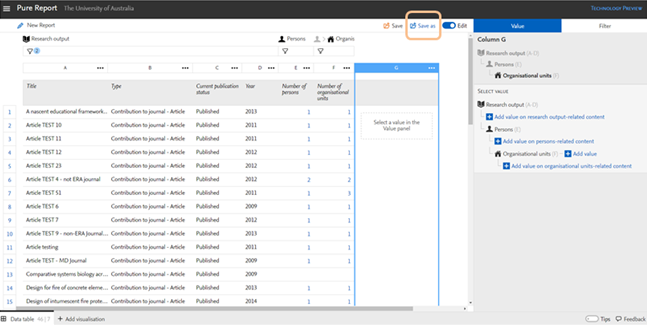
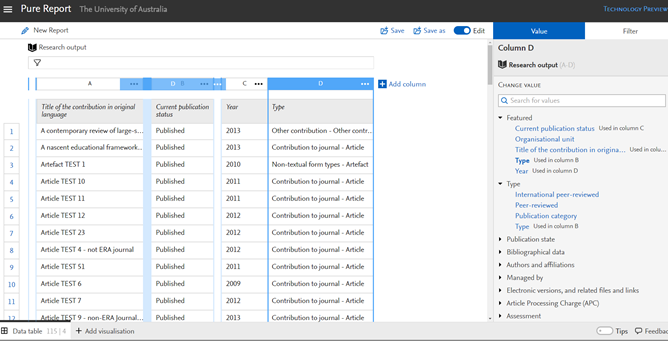
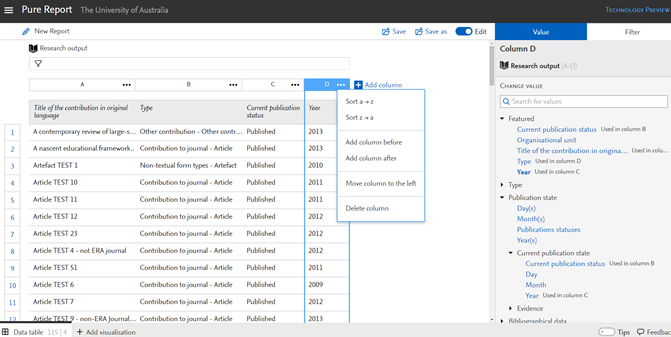
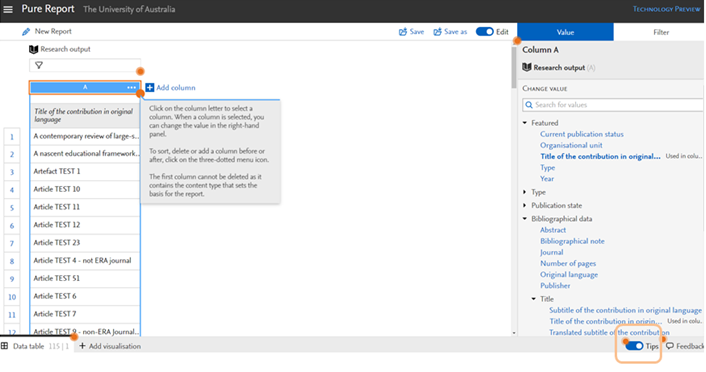
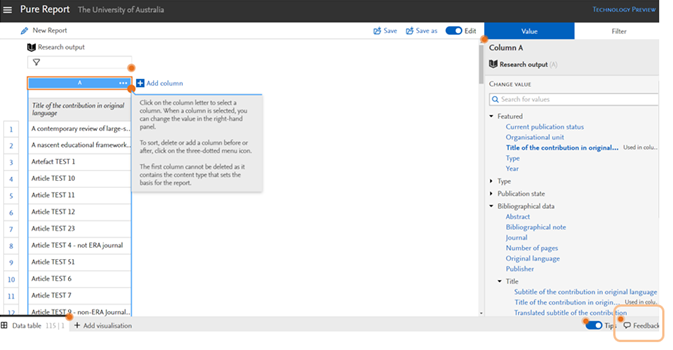
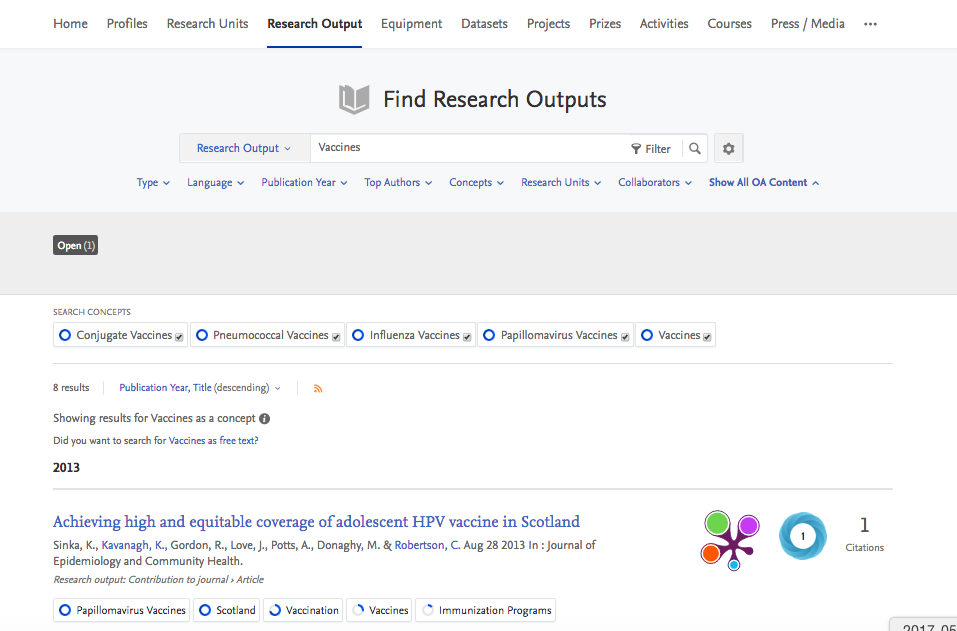
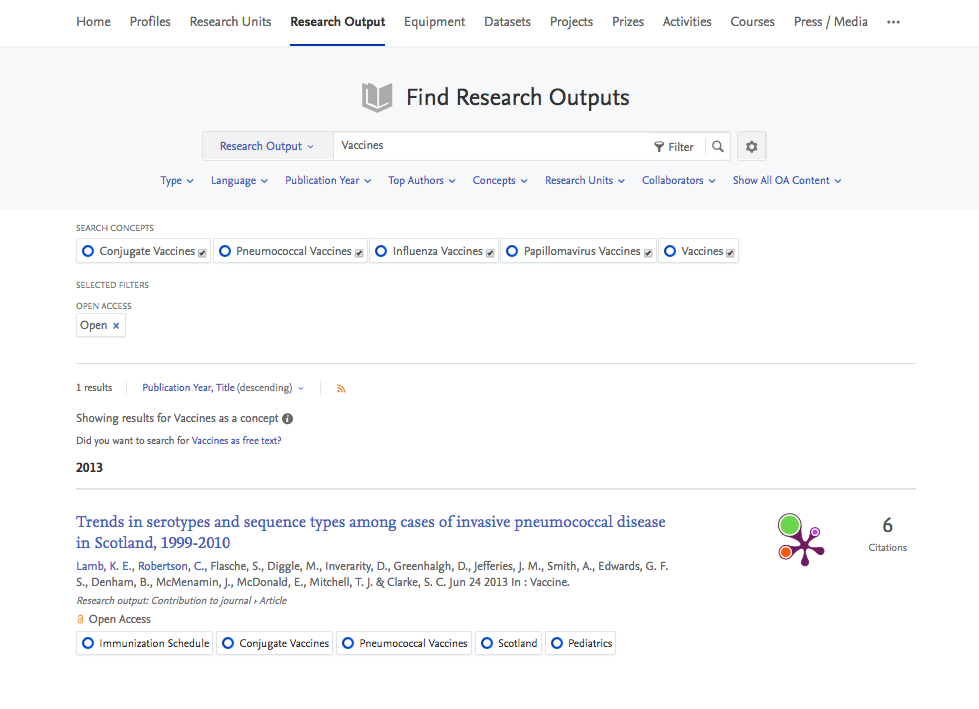
 Where a Research Output is Open Access (as per
Where a Research Output is Open Access (as per 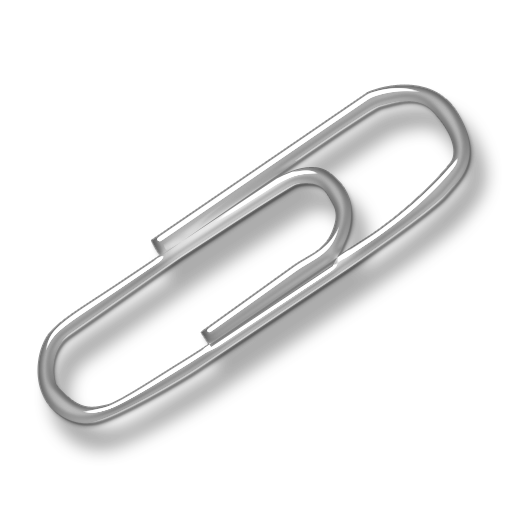 Where a document is attached and visible in the Pure Portal, a paperclip icon is now displayed in the Pure Portal. This icon is present in all list views, including Search Results, Organizations, Persons, etc.
Where a document is attached and visible in the Pure Portal, a paperclip icon is now displayed in the Pure Portal. This icon is present in all list views, including Search Results, Organizations, Persons, etc.