How Can We Help?
Rendering Keywords on Pure PortalRendering Keywords on Pure Portal
What
Keywords are pre-defined classifications that can be attached to any content in Pure. These can be structured (all keyword options are pre-defined) or unstructured (some pre-defined options are available, but the individual user can add their own as well).
Keywords are used by many customers as an important tool of both indicating certain properties of the content or particular record, as well as for searching and filtering through content. It is also possible to set the preferences only show some of the keyword groups on the Portal, or show them on the individual profiles, but not display them as a separate filter group.
To ensure you are using the keywords to their full potential and are also in control of what is displayed on the Portal, follow the below steps.
Ensuring keywords are shown on the Portal
In the below example keywords have been added to a content type (Organisational unit in this example) but they are not showing on Portal.
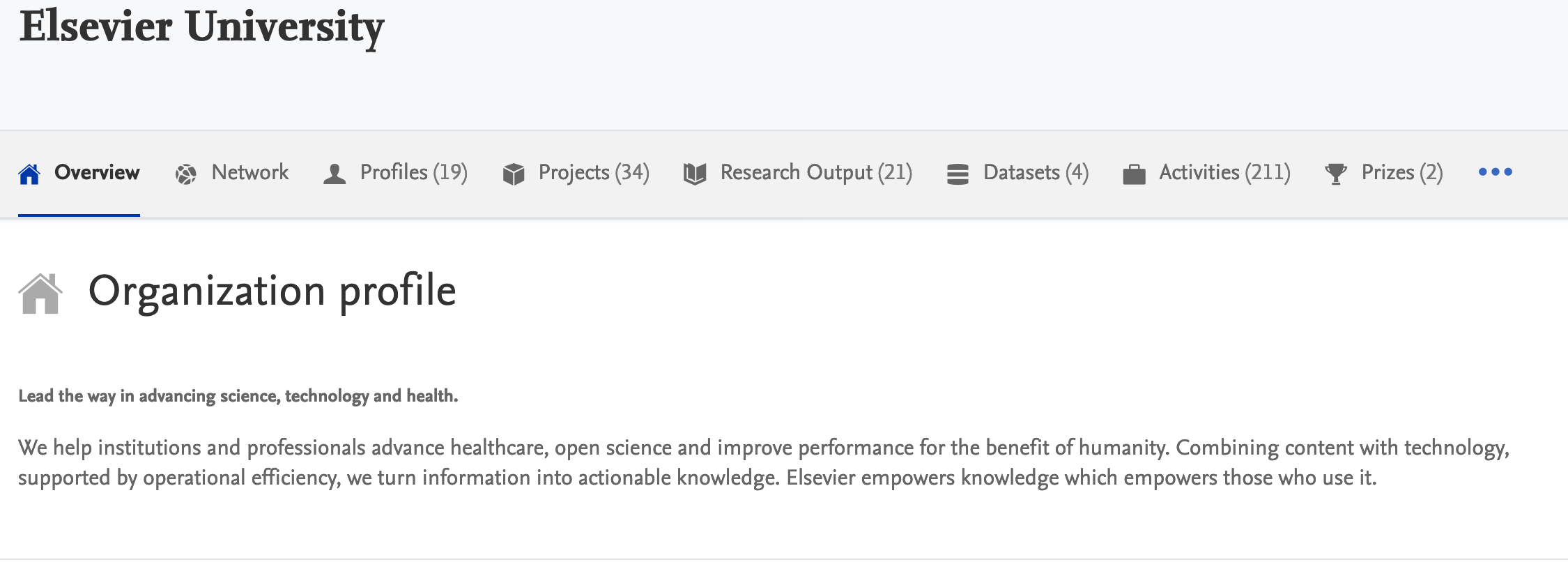
Follow the steps below to review why this is the case and understand how to adjust the settings to make the keywords visible.
-
Make sure keywords are actually added on the content (if no keywords on any content, there is nothing to show on portal)
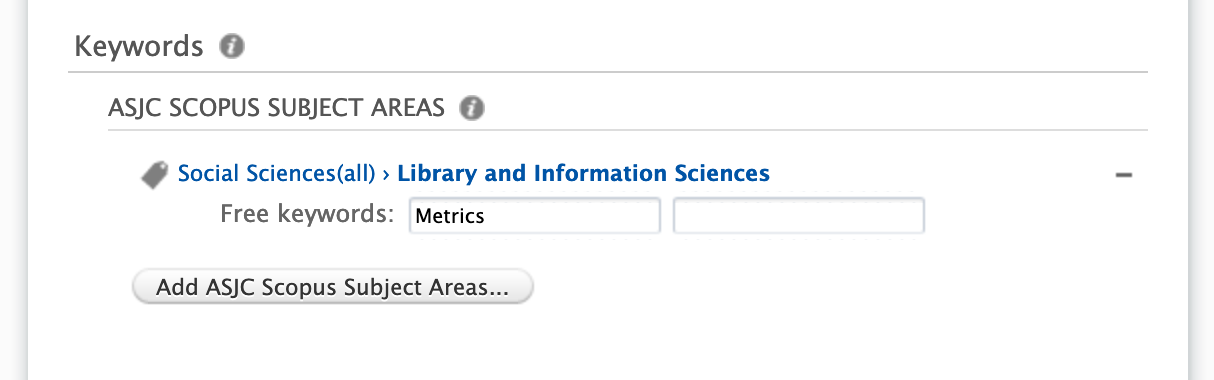
- If yes, then check keyword group settings (Administrator > Keywords > Keyword group for content) and check if 'Shown on portal' is toggled ON:
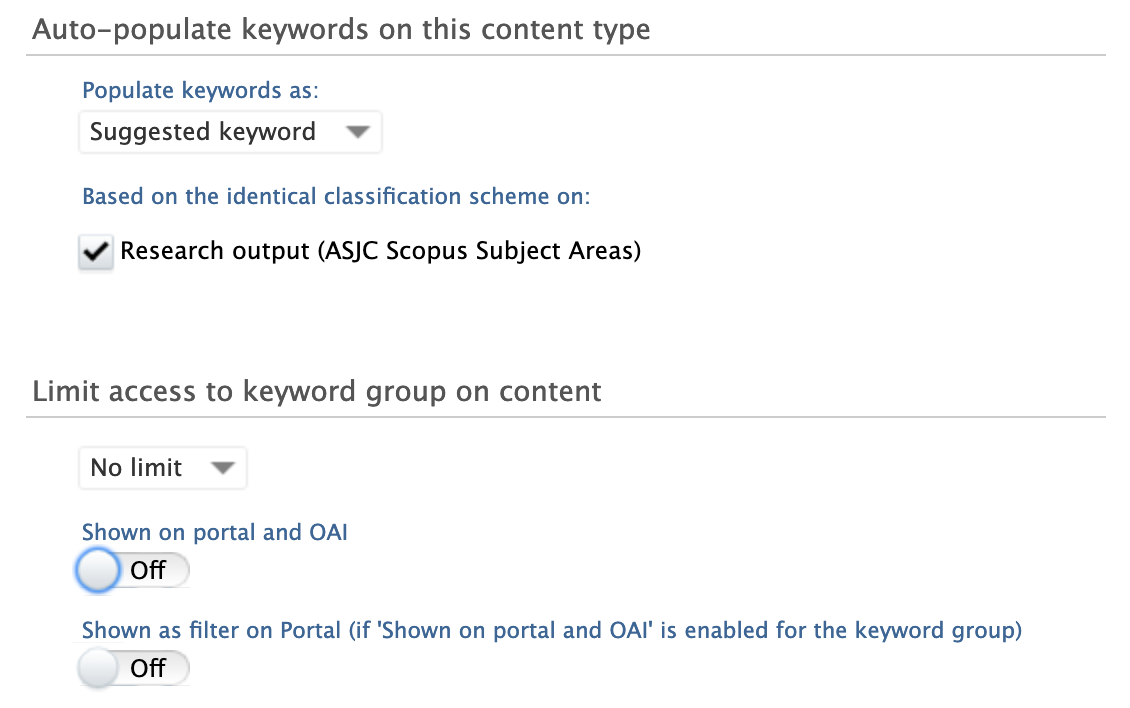
- If not, toggle this to ON and wait for portal to republish content:
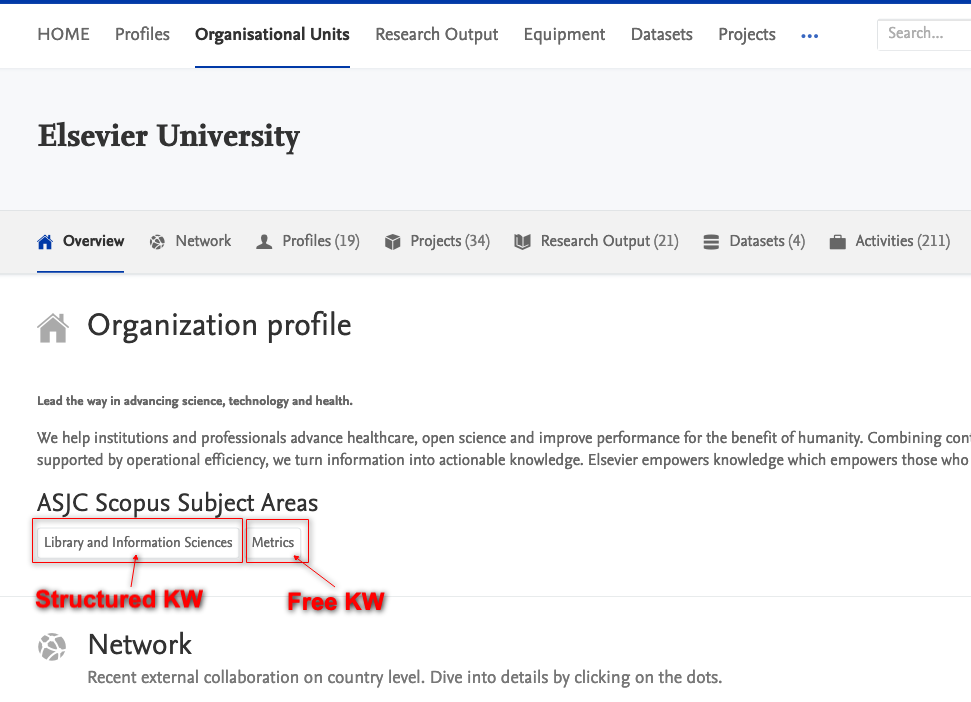
Note: there's no distinction between structured and free text Keywords on Portal.
More information
KB-718 Add keyword group to content
KB-614 Only allow selection of classification leaf nodes on keyword group
KB-604 Propagating UN Sustainable Development Goals (SDGs) keywords
Note: Some of this information is for internal use only and might not be accessible.
Published at September 15, 2025
