How Can We Help?
Bulk Change Source IDs on Content jobBulk Change Source IDs on Content job
What
If you need to modify the Source IDs on content you can use the "Bulk Change Source IDs on content" job.
How
In order to use the Bulk Change Source ID on Content job you will need to specify 3 things:
- CONTENT_PRIMARY_ID: which is the Pure ID or UUID of the content
- ID_TO_UPDATE: this is the ID value that you wish to change
- TARGET_ID - this is the value that you wish to change the "ID_TO_UPDATE" to
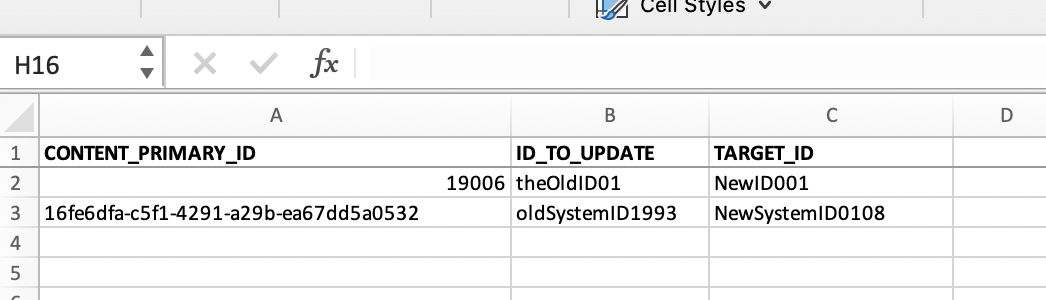
If trying to modify a secondary (additional) id you will need to enable the setting "include secondary sources" before running this job (by default, this is disabled on the job). It's recommended to disable the setting again after running the job.
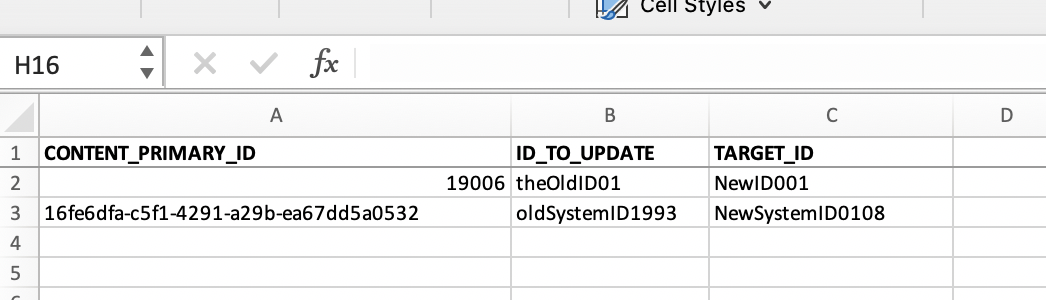
To delete: If the TARGET_ID column is empty, the Source ID will be deleted. - as it states in the release notes: 5.15 Release notes
PRS CLIENTS It's important that when a PRS client changes a source id that the PRS team is alerted. The team will need to update their workspace with the correct id so that the weekly refresh continues to run and push data to the correct person.
More information
Published at October 25, 2024
