How Can We Help?
Handle.NetHandle.Net
Handle.net is a unique identifier URL for web pages. It is used as a unique identifier URL for records (record metadata, not files) in Pure and it will stay static. Clicking a handle.net URL will redirect you to the record location at the Pure Portal. It is used on Research outputs, Student projects, and Student thesis records.
URL Structure: These unique URLs always consists of the string http://hdl.handle.net/prefix/UUID
Concept
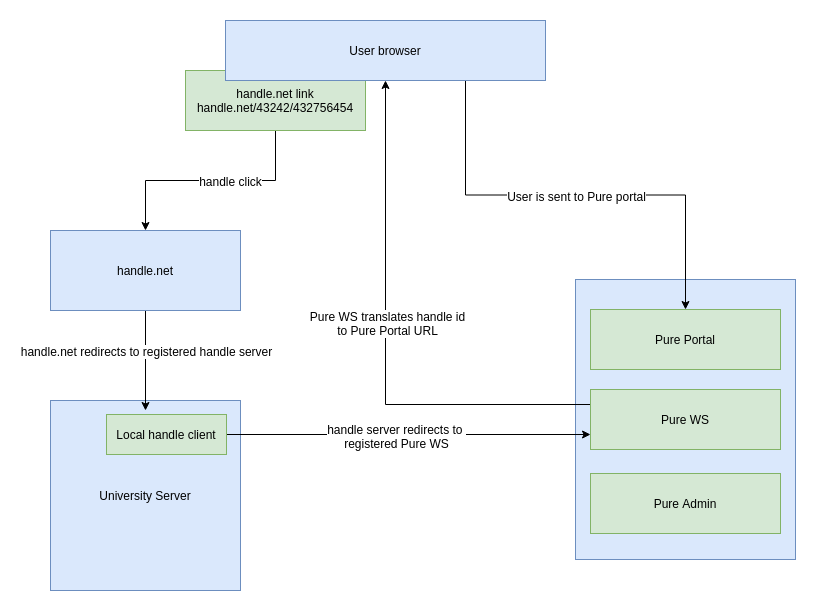
Installation of Handle.Net
There is currently three versions of the Handle.Net plugin. Select the appropriate version, to see the configuration that applies to that version:
Version 1.x
Pure can act as back-end for a Handle Server.
Follow these guidelines to make that happen.
- Copy the Pure integration code to the Handle server installation (Contact us for download information)
- Change the configuration of the Handle server
In the server configuration block of the config.dct file, add the following:
"storage_type" = "custom""storage_class" = "dk.atira.pure.integration.handle.PureHandleStorage""allow_list_hdls" = "no""storage_config" = {"pure_assigned_prefix" = "0.NA/12345"} |
Of course, the URL and prefix must be changed to the correct values.
- Restart the Handle server
- Enable HANDLE.NET integration in Pure
It's found on the administrator tab, and must be enabled. The assigned prefix must be entered here too.
- Check that it works
This can be done by running the hdl-admin tool (distributed with the Handle server) and lookup a publication from Pure by entering "<prefix>/<uuid-of-pure-publication>" and press “Lookup”.
Version 2.x
To install handle.net module version 2.c
- Copy the Pure integration code to the Handle server installation (Contact us for download information)
- Change the configuration of the Handle server
In the server configuration block of the config.dct file, add the following:
"storage_type" = "custom"
"storage_class" = "dk.atira.pure.integration.handle.PureHandleStorage"
"allow_list_hdls" = "no"
"storage_config" = {
"pure_handles" = (
"<prefix>;<pure ws api url>"
)
}
Of course, the URL and prefix must be changed to the correct values. If the handle.net server should handle more than one Pure installation, add more handles in the pure_handles part
- Restart the Handle server
- Enable HANDLE.NET integration in Pure
It's found on the administrator tab, and must be enabled. The assigned prefix must be entered here too.
- Check that it works
When the handle.net server is running, it can be tested by using the web page, running at <bind ip>:8000 (default settings)
Version 3.x
To install handle.net module version 3.c
- Copy the Pure integration code to the Handle server installation:
- If any, remove existing versions of 'pure-handle.net-x.x-jar-with-dependencies.jar' from your handle installation lib directory.
- Download pure-handle.net-3.0.4-jar-with-dependencies.jar
- Copy 'pure-handle.net-3.x.x-jar-with-dependencies.jar' to the Handle installation lib directory
- Change the configuration of the Handle server
- In the server configuration block of the config.dct file, add the following:
-
Restart the Handle server
- Enable HANDLE.NET integration in Pure
It's found on the administrator tab, and must be enabled. The assigned prefix must be entered here too.
- Check that it works
When the handle.net server is running, it can be tested by using the web page, running at <bind ip>:8000 (default settings)
Content Support
The handle.net integration currently supports:
- Research Output
- Student Thesis
Published at September 19, 2025
