How Can We Help?
Master List Exported From Pure Can Differ From the Master List You UploadedMaster List Exported From Pure Can Differ From the Master List You Uploaded
What
The person/organisation data in the exported Master list is different from the archived one which I imported to Pure some time ago. Why?
Why
The exported Master list is the snapshot/extract of all the data in Pure at the time of exporting. It shows only currently synced content; it does NOT export previously synced or not synced content. This means, it is NOT supposed to be the identical file you imported earlier. If you or any users in your institution edit data inside Pure backend, the exported Master list can differ from the one the administrator imported previously.
If this has happened and you as the Administrator do NOT wish to allow users/researchers to edit metadata in your Pure, please visit and review the Advanced settings of the master list data import.
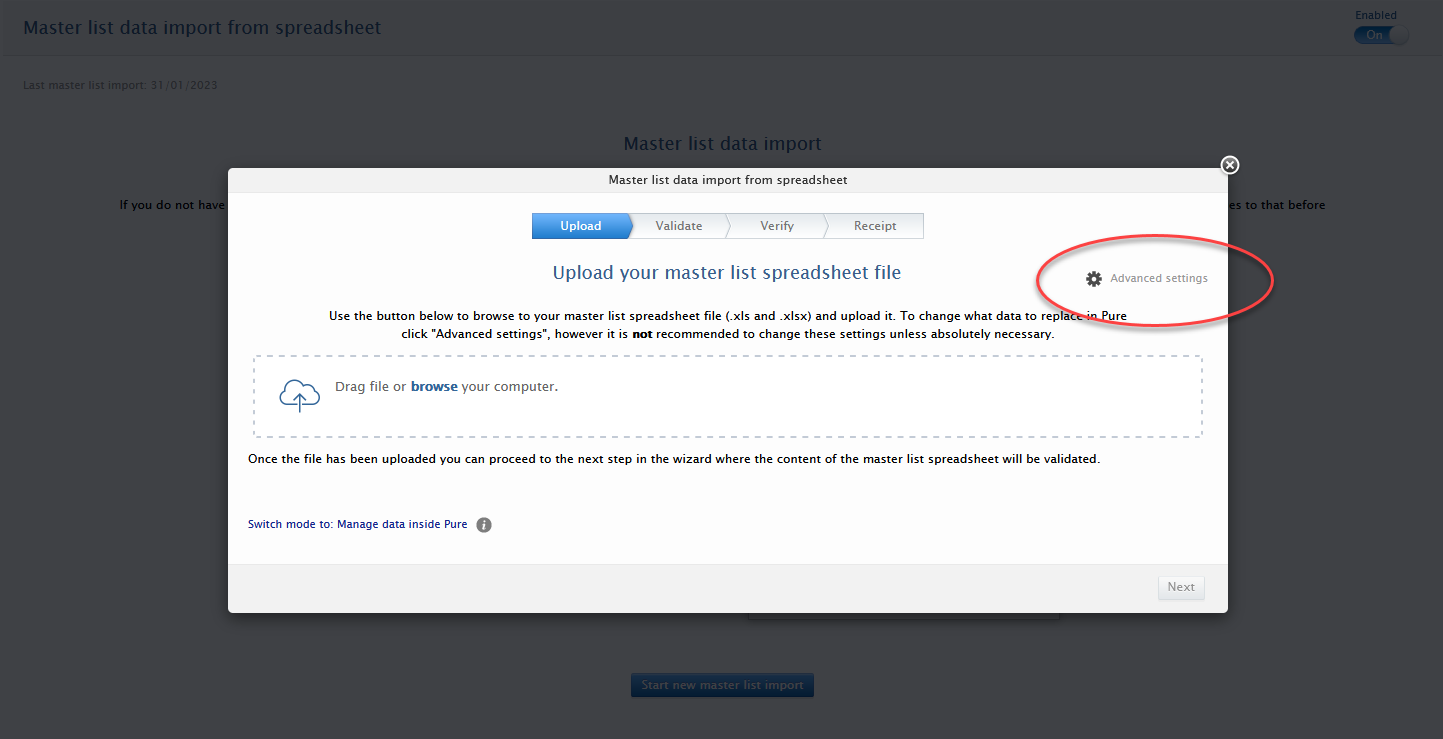
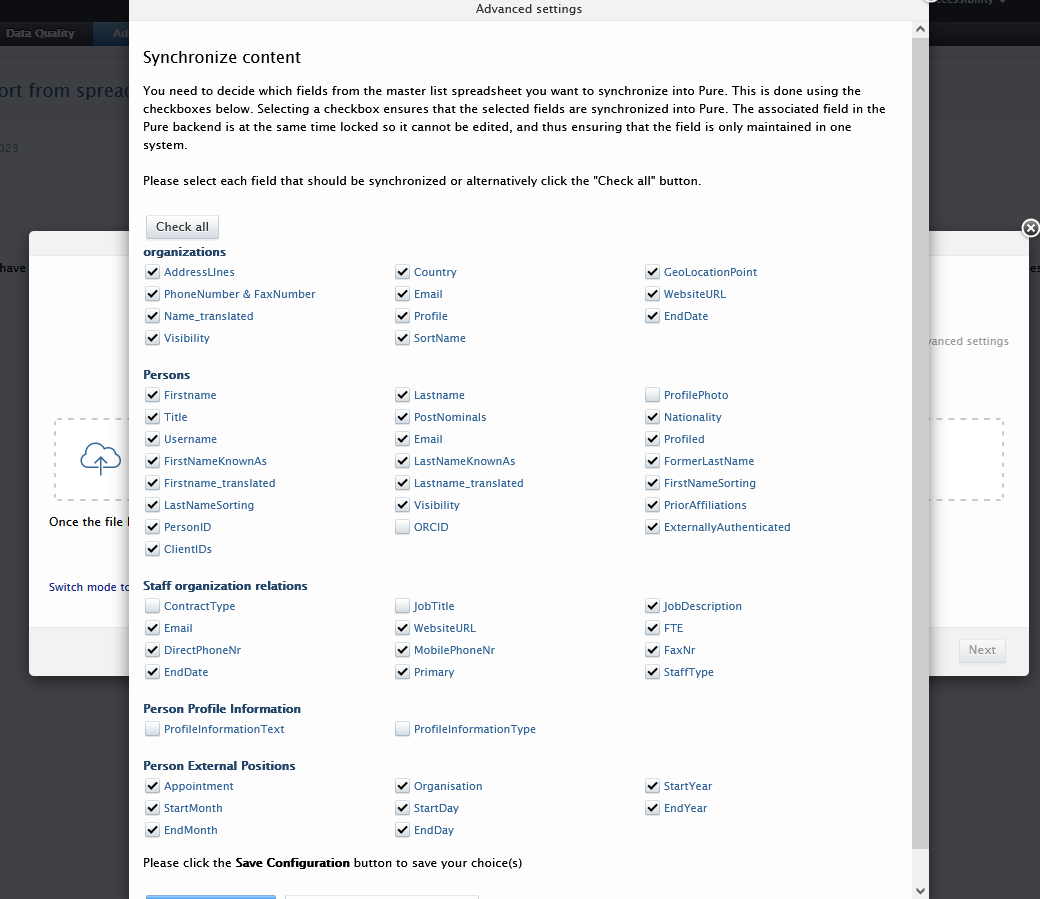
By default, all fields are ticked. Ticked fields are locked for sync, meaning those fields are not editable in Pure, but editable by Master list import only. So if all the boxes are ticked, the metadata maintained by Master list will be not revised by users/researchers in Pure.
Please note that you can lock many of the fields in the master list (e.g. metadata of Persons, Organisations, Staff organisation relations, Person profile information, and Person External positions), but not the items in the Lists and Classifications sheets; however those fields are not normally visible to non-administrators for most cases.
(Note: this article assumes that you are using the default mode, Manage data outside Pure.)
More information:
KB-67 Updating Users in Pure (Master List vs. Synchronization)
KB-103 Deviating to and from the Master list
KB-369 Master List "Modes": A Definition
Note: Some of this information is for internal use only and might not be accessible.
Published at April 23, 2024
