How Can We Help?
ContentCorrectionJobContentCorrectionJob
What
This cron job checks all selected content types for different errors. It should not be set to run periodically rather it could be run if you experience something that does not look right, for example in relation to what is mentioned below.
How
- It opens up all content types defined in the job configuration where it checks certain types of errors and tries to fix the error.
- Examples includes:
- Clean up of markup language in text fields.
- For example synchronised content may contain invalid chars.
- fixing files indexed with incorrect filesize.
- Could be noticed on console.log like mismatch in file size.
- it will remove invalid empty entries in the data.
- If you have a nullpointer exception error on a piece of content, which might look a bit like this:
- Clean up of markup language in text fields.
AutowireCapableBeanFactory.java:583)
... 134 moreCaused by: java.lang.NullPointerException
then you can try and run the job with the configuration "Remove Null Elements" set to ON.
Note: It might take some time to complete, and afterwards the "Remove Null Elements" option is toggled OFF automatically.
- When you run it with that configuration set to ON, then you can specify on which Family (content type) it should run:
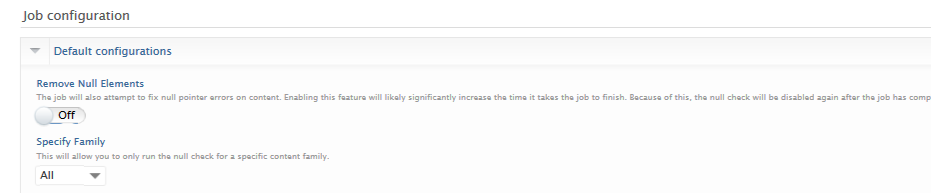
- Below these two configurations there are many other configurations possible to select, which will correct errors on different content types. These can fix some kinds of file size and validation errors.
The job log is found in Administrator > Jobs > Job log, by the name contentCorrectionJob.
Published at January 22, 2025
