How Can We Help?
How to Add/Modify Relations in the Unified Project Model (UPM)How to Add/Modify Relations in the Unified Project Model (UPM)
What
Adding relations between content types can be very useful. But some times you can not create a relation to another Application, Award, Project or Ethical review (if enabled) based on the current content. E.g. when an Application is getting awarded you want to create the Award based on the same metadata as the Application.
See below where the option for creating a related Award is not present as it is with Applications:
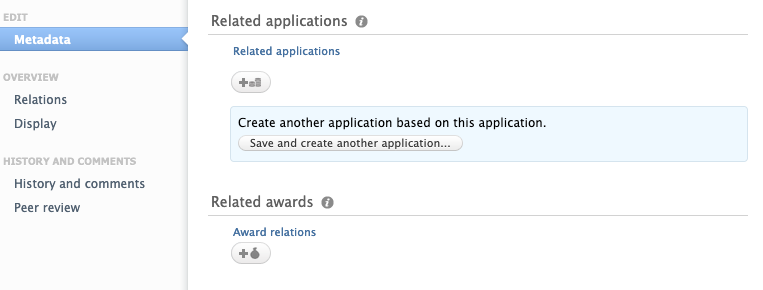
This KB will show how to allow an Award to be created based on the Application type:
EU application > Proposal - Note, the scenarios are multiple, so this intends to show the principle of it. You must adapt the recipe to the current situation.
The Award will be of the type "EU > Award".
The principle is the same independent on which type of relation that needs to be created.
How
Before creating this there are some requirements that need to be fulfilled before you can see it (works):
- Make sure Award Management is present.
- Make sure the Award is awarded before it can be related.
- Make sure the user has the appropriate role: Pure enforces who is allowed to create content from other content eg. "Create award from this application" - Now users will only be allowed to do this if they have the right permissions as defined in the UPM config of who can create this type of content.
- Only Administrators of Pure can create this relation.
- Navigate to Admin > Applications > Types
- Locate the application type currently being handled. In this example the type is "EU application".
- Press Edit
- Locate the subtype in question and press Edit. In this case it is Proposal.
- Locate "Award relation types" and press 'add relation type.' See below:
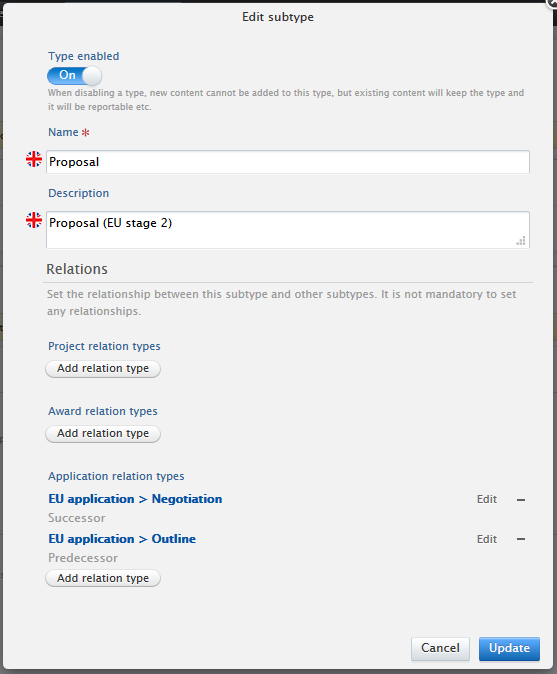
- Use the dropdown to select the appropriate type. Here it is "EU > Award".
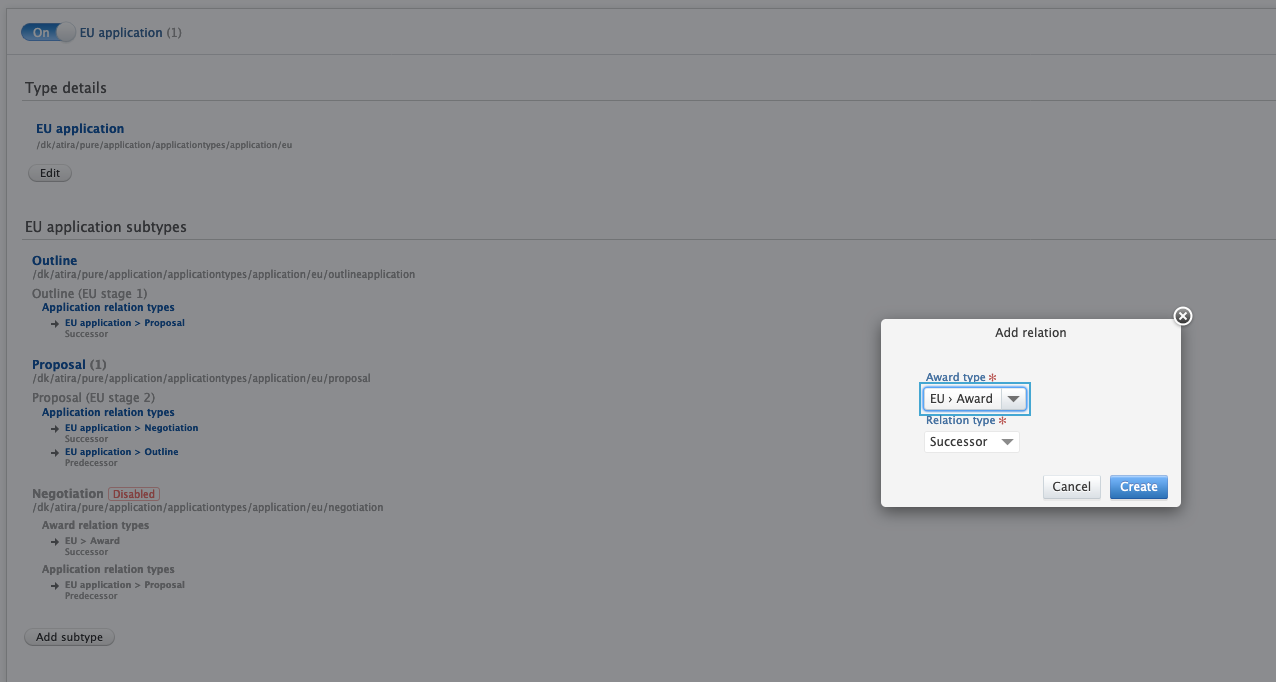
- Afterwards, press "Create"
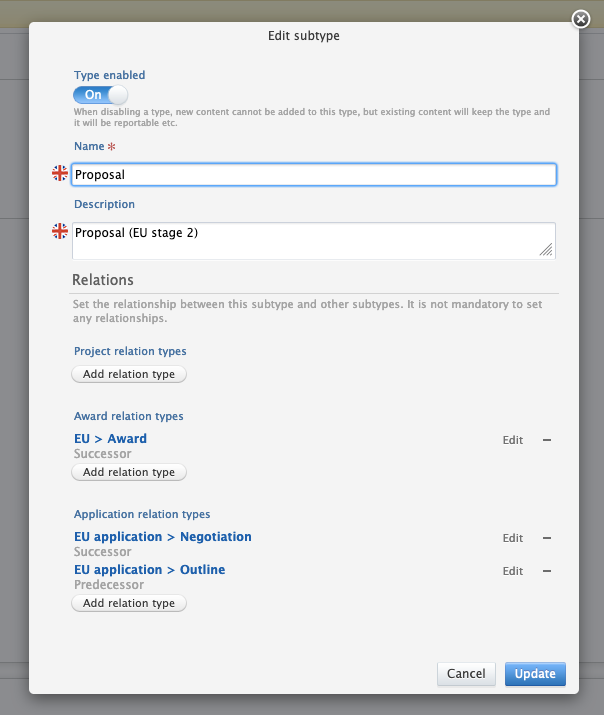
- Press "Update"
- And then Save in top of current type window.
- Verify it works by opening an Application that has been awarded
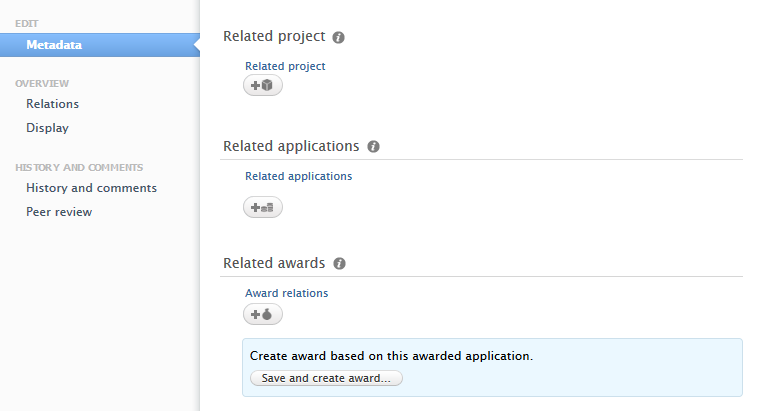
More information
Note: Some of this information is for internal use only and might not be accessible.
Published at October 16, 2023
