How Can We Help?
Using Equipment CategoriesUsing Equipment Categories
What
Using the classification scheme /dk/atira/pure/equipment/category/ (located under Master data > Classification schemes) you can add custom categories to equipment.
How
After adding categories to /dk/atira/pure/equipment/category/, as seen in the image below as an example, in order to have these shown on your equipment template, you need to have more than one category in the classification scheme. If only 1 category is added to the classification scheme, this will not shown on the template.
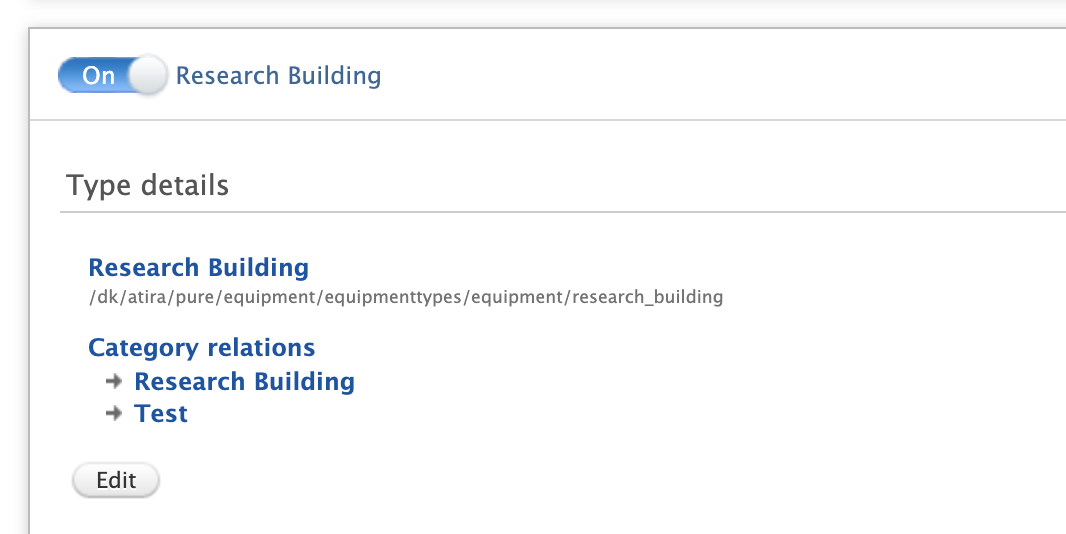 |
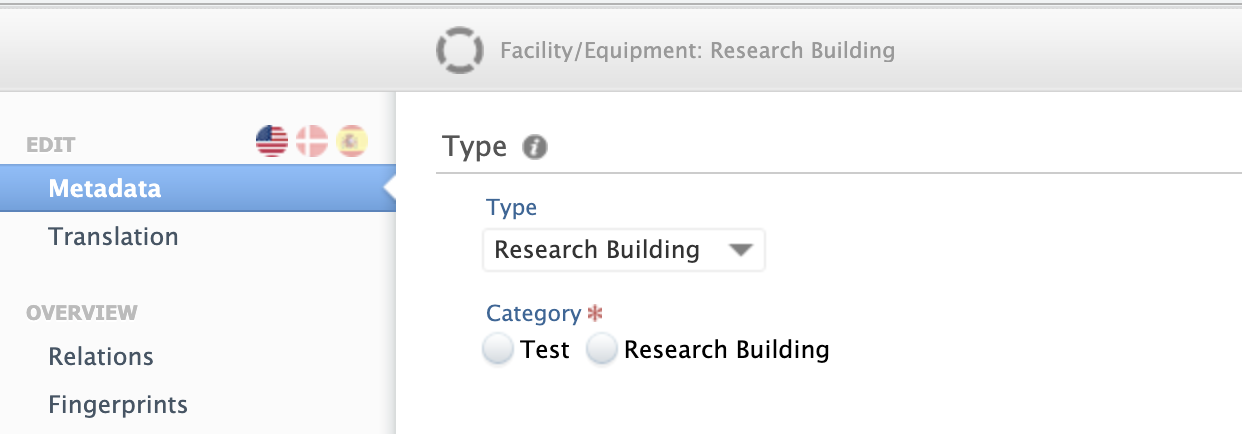 |
More information
Published at October 25, 2023
