How Can We Help?
Export Data StoryExport Data Story
What
A data story can consist of several visualisations. For example 4 tables. The table visualisations can be exported and often you would like to export all of these into one report, and not only the one you have selected.
How
Currently you can only export the table visualisations one at a time (in .XLSX and .CSV):
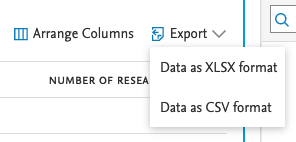
You can also export the full Data story by using the Print-button found on top of the data story which leads to a print page configuration (This will differ depending on your local setup) where an output to PDF often can be found as examplified here:
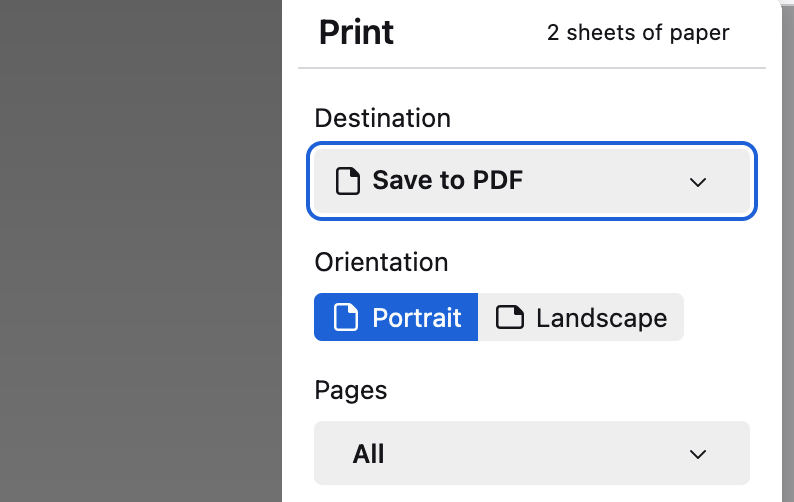
The resulting PDF can often be opened (converted) into Word or similar applications.
More information
Pure academy
Reporting community
Published at January 25, 2024
