How Can We Help?
UN Sustainable Development Goals (SDGs) Not Being Added in the Pure BackendUN Sustainable Development Goals (SDGs) Not Being Added in the Pure Backend
What
It is possible to add SDG keywords through the job Management Of Keywords Reflecting Sustainable Development Goals (SDGs) in the Pure backend. After this is configured you might still be missing keywords.
Why
Troubleshooting the job log in Administrator > Jobs > Cron job scheduling > Management Of Keywords Reflecting Sustainable Development Goals (SDGs) job
- In the job log you see a "Found 0 content to process":
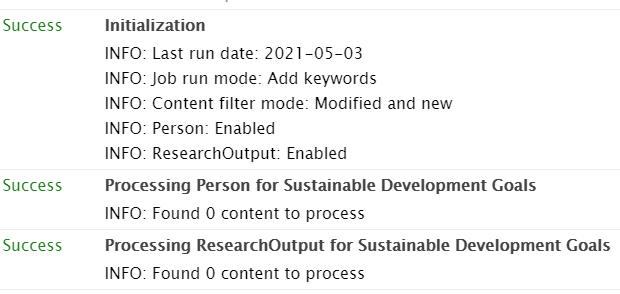
- Did you re-index before the first job run? If not, this can be done under Administrator > System settings > Search and indexing.
- When you are done with the re-index, then remove the date from the field "Last Run Date", click save and run the job again.
- The job is updated with a new date under "Last run date" after each run, so check if you are following these scenarios:
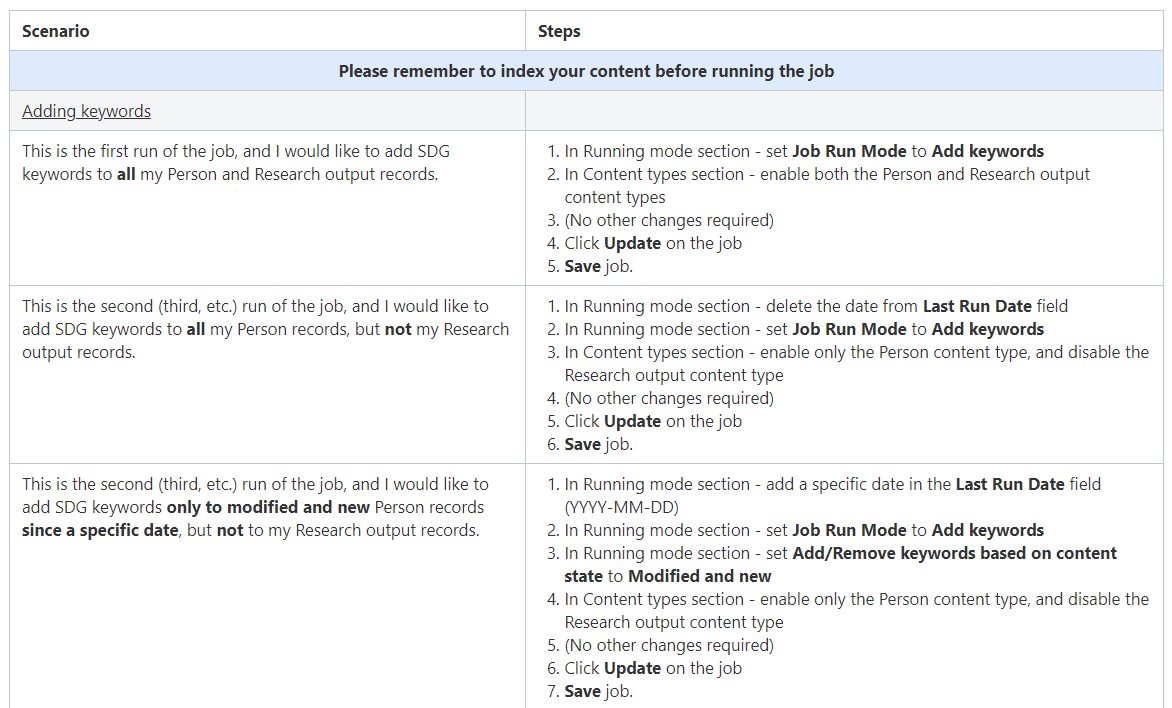
Note: If the "Add/Remove content based on content state", is set to "Modified or newly added" or "Only newly added". It will look at the "Last run date", and if you have it set to "Only newly added", then only newly added content since "Last run date" will get SDGs added.
- Did you re-index before the first job run? If not, this can be done under Administrator > System settings > Search and indexing.
If you are adding SDGs manually, then check if you have a job which could potentially lock the field, e.g. the Person Synchronisation Job. You should make sure that the Keyword field is unlocked. You can check this by opening up the content > Keywords > SUSTAINABLE DEVELOPMENT GOALS and see whether there is a "Add Sustainable Development Goals"-button. If that is missing, then the field might be locked through a synchronisation job.
Note: The job Management Of Keywords Reflecting Sustainable Development Goals (SDGs) should still be able to add SDGs even though the field has been locked.
- There is an error in the job log:
java.lang.RuntimeException: dk.atira.pure.server.validation.ValidationException: Validation of content 'KeywordGroupConfiguration(id=34968855, logicalName=sustainabledevelopmentgoals)' failed: Validation errors: propagationConfigurations: ValidationResult [code=validation.text.singleLevelPropagation, args=null, nestedProperty=null, value=[KeywordPropagationConfiguration(id=<null>, keywordPropagationHandlerId=researchOutputToOrganisationKeywordPropagationHandler)]], propertyPath: propagationConfigurations... Caused by: dk.atira.pure.server.validation.ValidationException: Validation of content 'KeywordGroupConfiguration(id=34968855, logicalName=sustainabledevelopmentgoals)' failed:
- It is not possible to propagate from Research output to Organisation/Persons/Projects, if another content type is already Propagating to Research output. E.g. if Person is already propagating to Research output. You would have to disable propagation from Person to Research output on the keyword group configuration, before you can enable propagation from Research output to Organisation on the SDG job configuration.
- You can check this by going to Administrator > Keywords> find the Sustainable Development Goals keyword group and look under "Auto-populate keywords on this content type".
More information
Overview of all the KB articles on UN Sustainable Development Goals (SDGs)
5.20.0 release notes
5.21.0 release notes
Published at January 04, 2024
