How Can We Help?
Portal QueuePortal Queue
What
Under Administrator > Pure Portal > Portal > Status there is a Portal update table, where you can follow the progress on updates sent to the portal and the expected completion time: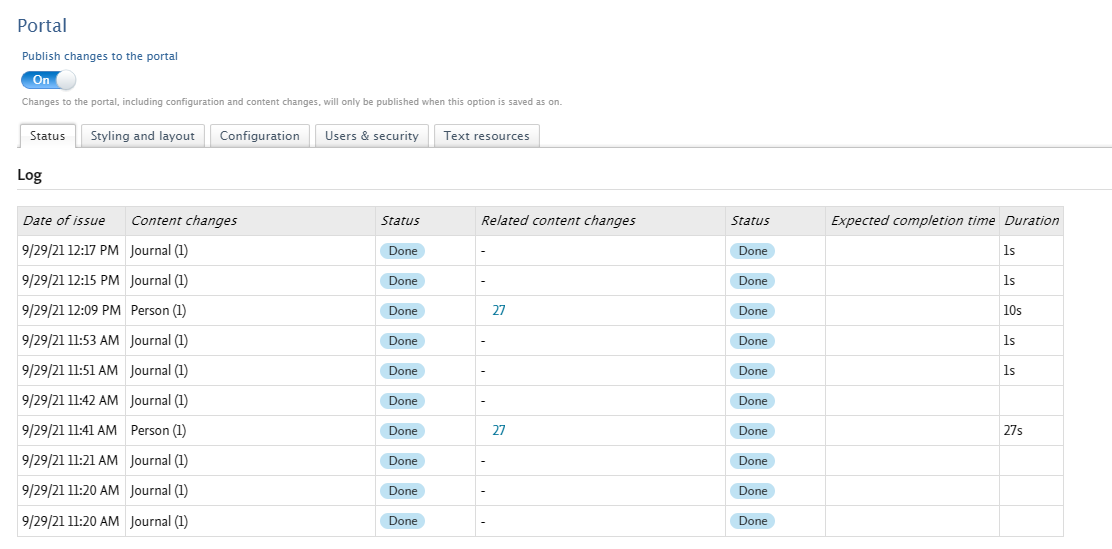
- In the table there is a column called Content changes and one called Related content changes. These two column form two different queues for portal updates - Content changes being primary queue and Related content changes secondary queue.
- In primary queue you will be able to see the Families being updated from the text on the table. If there are many Families, then there will be a "Show all" to click:
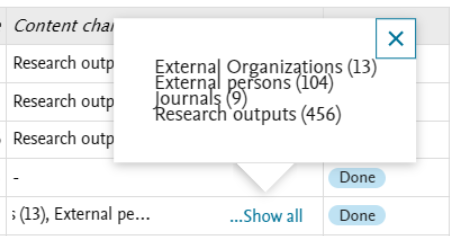
When clicking on the numbers in the secondary queue, then you will be able to see, which families are being synced in that queue: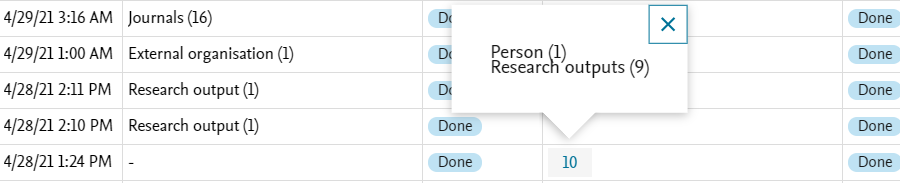
Note: On the portal different content types are called "Families", so as example Research outputs would be a Family and Persons another Family. - Some content changes are only considered related changes that is why you can experience only seeing a "-" in the primary queue, as seen in the screenshot just above, and then only having changes to be updated in the secondary queue.
- Examples of which kind of updates would be put in which queue:
-
Primary queue:
- Saving or changing content directly on the content, bulk importing content.
-
Secondary queue
- Changes related to Primary queue. E.g. If you update the name of a department, that can lead to many thousands of records requiring an update - common ones would be affiliations on Research outputs or Persons Organisational affiliation.
- Republishing a specific family on the portal or some changes connected to a job run (in these examples there would only be a "-" in primary queue).
- If you are in doubt what caused the changes, then try and look at the Families being updated. Other hints could be found in the job or audit log - which jobs or content was run/changed around the time the update is dated from in the Portal update table by looking at the "Date of issue" column.
- "Date of issue" is automatically presented in the timezone to which your Pure instance is configured.
- The DDP processes stuff in batches (about 1000 changes at a time). If all updates are done in the primary queue, then it will go to the secondary queue, handle the 1000 changes and then check back with the primary queue. If there is something in the primary queue, it will handle those and then move back where it left of in the secondary queue.
-
Queue progress
Sometime the secondary queue does not seem to progress. This is often because of the logic stated above that the primary queue will take priority if there is something in it.
Related information
How to Add Families (Content Types) On the Portal
5.17.0 Release notes on dual queue
5.13.0 Release notes
Published at January 03, 2024
