How Can We Help?
General Configurable Synchronisation ErrorsGeneral Configurable Synchronisation Errors
What
There are a several synchronisations in Pure build on the same framework. We call the Configurable synchronisations.
Because they are build like this, several job logs you see will be similar and have the same root cause.
This article gives some examples and explains how to troubleshoot various errors that might be encountered with the configurable synchronisations e.g. Organisation, Person and User.
How
In Administrator > Jobs > Cron job scheduling or Job log, you can find the specific job and the logs for the latest runs.
Safe size
Checking safe size FATAL: Safe size not met! Safe size is 1 but only 0 IDs returned.
- The safe size is a safeguard to prevent Pure from removing your synchronised content.
- Synchronisation safe size (under Job configuration > Synchronisation configurations): The synchronisation source must have at least this many records to be valid. If there is less the synchronisation job will not run.
- The safe size will only be enforced if Pure contains an amount of synchronized content above the safe size configured (e.g. if Pure has 98 organisations and the safe size is 100, then the job ignores the setting for safe size).
- If you get the error because you intentionally have less in your source, then you should update this to avoid the error.
- If the amount is not intentionally smaller, then the issue might be because:
- The source is missing some data.
- The source is not available to Pure (this could be due to security settings or wrong paths). Confirm the Job configuration > Dataprovider configurations:
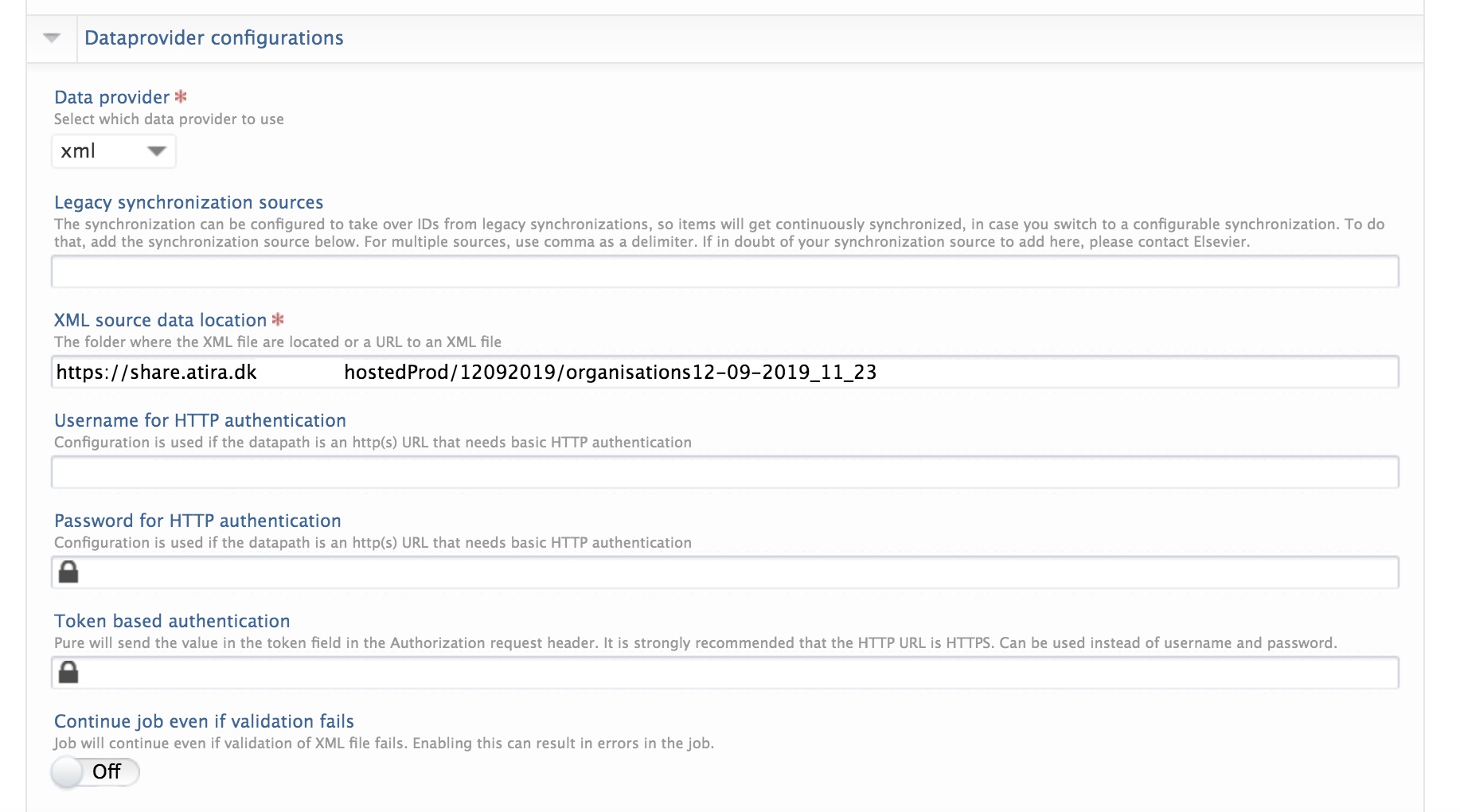
- As an example if the safe size (like the example above) is 1 and not met. In this case the job log should provide more relevant details it could be :
ERROR: Error reading from [_https://share.atira.dk/xx/xxx/hostedProd/12092019/organisations12-09-2019_11_23__]
Invalid email
Closing external information provider FATAL: Job terminated with uncaught exception ----------------- Validation error ----------------- Recipient: 0 is not a valid email Exception details Validation of content 'EmailQueueEntry(id=<null>, emailInformation=EmailInformation(replyTo=<null>, replyToName=<null>, recipient=0, recipientName=<null>, subject=PURE FATAL: synchronisation job: organisationUnifiedSynchronisation))' failed: Validation errors: emailInformation.recipient: ValidationResult [code=validation.text.email, args=null, nestedProperty=null, value=0], propertyPath: emailInformation.recipient
- This is caused by having an invalid email in the job configuration of the synchronisation. In this example, there is a"0" in a field where an email should go:
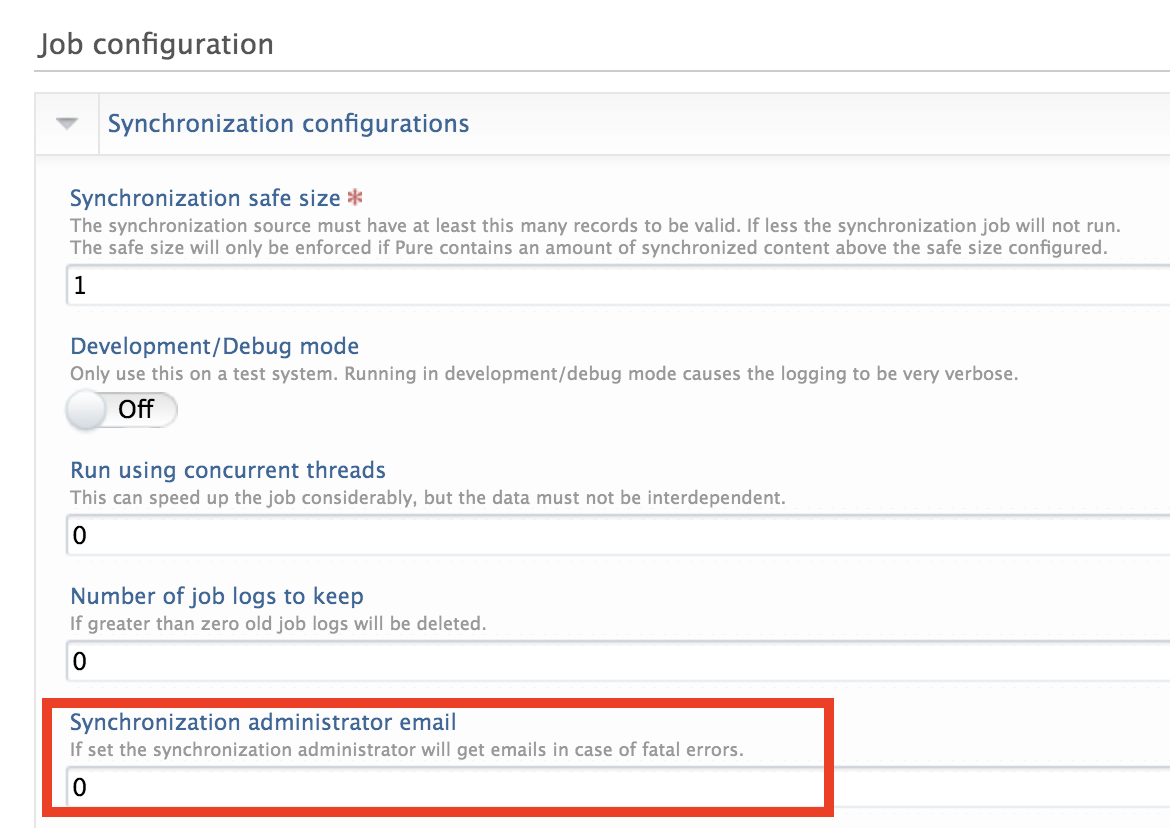
- The email is used when the job encounters a fatal error it then looks for an email, but in this case threw back another error because the email in this field was invalid.
- Correct the email under Job configuration > Synchronisation configurations to avoid this error.
More information
Configurable rules for data synchronisation
Transitioning to the Configurable synchronisation
Disable the calculate for data changes in Configurable Synchronisations
Global Sync/Import Configurations
Configurable job setting: Legacy synchronisation sources
Duplicate data in Configurable User Synchronisation
Note: Some of this information is for internal use only and might not be accessible.
Published at January 15, 2024
