How Can We Help?
Configurable Synchronisation > Data Provider: XML for AccessConfigurable Synchronisation > Data Provider: XML for Access
What
To use a Configurable Synchronisation job, you need to have an XML in the required format (examples of the XML format are available on Administrator > Bulk import if you use sync jobs), and Pure needs to be able to access the file. If it's stored on a server at your institution, access to the file can be protected by a username/password or a token to make sure other persons can not access the XML file.
You would like to understand the method used for synchronization jobs for XML to support username & password or Token based authentication. This KB gives an overview of the method and how to set it up in Pure.
How
- In the sync job's configuration, there is a section Dataprovider configurations having the fields for this method:
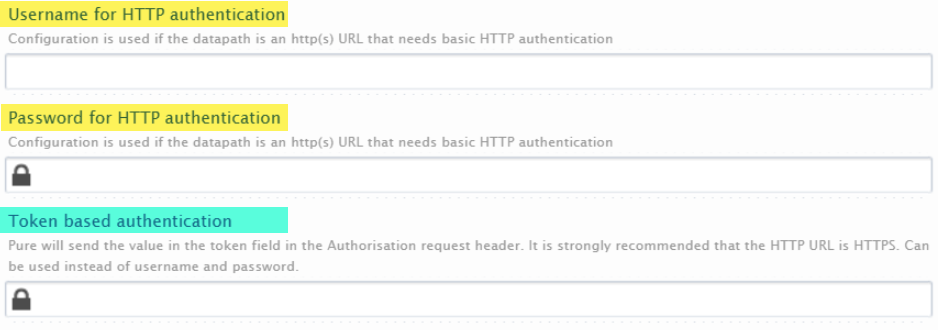
- The username and password are combined into a Base 64 encoded string for basic auth. HTTP. The configuration is used if the datapath is an HTTP(s) URL that needs basic HTTP authentication.
- In Token-based authentication, Pure will send the value in the token field in the Authorization request header. The token key is encrypted. It is strongly recommended that the HTTP URL is HTTPS. You can use Token-based authentication instead if it works for your institution.
- If you would like to test the connection using other software like Postman.
- The request header name is "Authorization", examples are below.
Username and Password: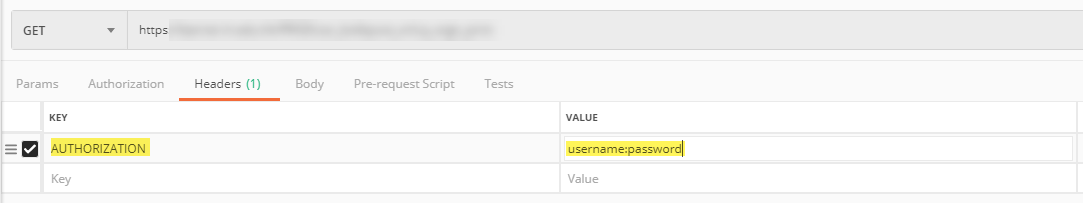
Token Based Authentication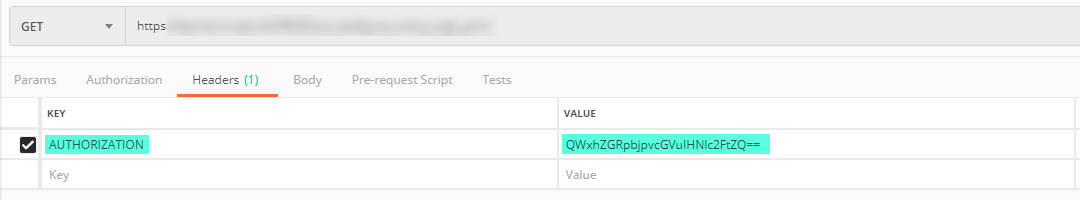
- The request header name is "Authorization", examples are below.
More information
Token authentication: https://www.google.com/search?q=what+is+token+based+authentication
Basic authentication: https://en.wikipedia.org/wiki/Basic_access_authentication
Published at October 24, 2023
