How Can We Help?
Updating Users in Pure (Master List vs. Synchronisation)Updating Users in Pure (Master List vs. Synchronisation)
What
This article describes how you disassociate a User and/or replace an old User with a new one on a Person in Pure when it's been previously synced or manually created.
How
User Synchronisation (Administrator > Jobs > Cron job scheduling)
- Delete the User from the User XML (add a new User if applicable)
- Rerun the User synchronisation with the updated XML to sync or un-sync Users
- When you un-synchronise a User (remove a User from the XML) the synchronisation does not automatically delete the User from Pure, however, it will unlock it for editing, which should allow you to manually delete the User (if this is the desired step).
- If adding a new User, you should be able to replace the old User with the new User in the Person XML (once you added/ removed the Users with the User synchronisation) and rerun the Person Synchronisation to create the new link between the User and Person record in Pure.
Synchronisation oddities
- Linking a person to a manually created User
Note this appears to only be available as an option from version 5.16.- When you have manually created Users, the synchronisation will not be able to find these because they were manually created and it is looking for synchronised Users. To solve this you can open the manually created User(s) and under Metadata > Secondary sources choose SynchronisedUnifiedUser and put in the external ID of the User:
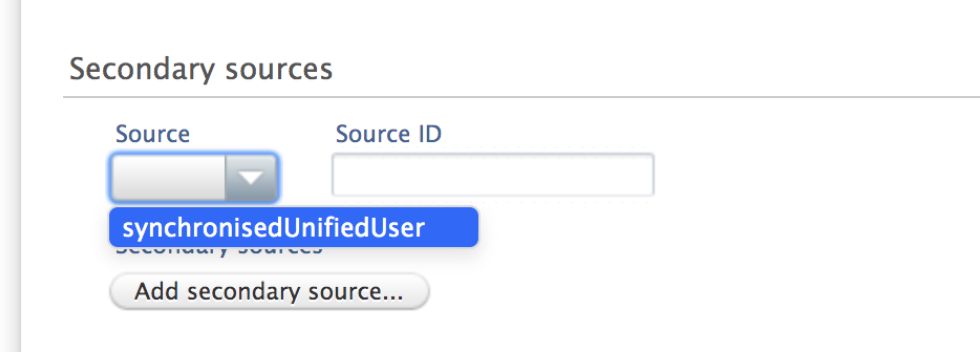
Then when the Configurable User Synchronisation job runs again it should be able to take over the manually created User(s) and the Configurable Person Synchronisation job should be able to connect the User with the Person.
- When you have manually created Users, the synchronisation will not be able to find these because they were manually created and it is looking for synchronised Users. To solve this you can open the manually created User(s) and under Metadata > Secondary sources choose SynchronisedUnifiedUser and put in the external ID of the User:
Master list (Administrator > Bulk Import)
- Delete User from the "persons" tab of the master list (column combination username/email- both are part of the User creation/ removal).
- Upload revised master list into Pure which should then un-sync the User from the person. This will un-sync the User, opening it for manual editing or deletion.
- If you are adding a new User replace the old username (staff organisation relations tab > username/email columns) with the new User information and reload the master list. This will un-sync the removed User information and sync the new details.
Note In advanced settings under "person" username AND email would need to be checked in order to upload a new master list to either delete or replace a User (this is the same requirement that is needed on the master list (both username and email required)).
Master list oddities
- Linking a manually created User to a Person in Pure (i.e. Person only had a User and later a person profile was created for them). Two options:
- You can load the profile via the Master list, leaving the User details off (so just loading the profile information) and then manually connect the User information once that profile is loaded. Once the username/ profile is connected you can add the User information to the master list and maintain it moving forward this way. In this scenario you should then be able to preserve the users roles.
- Note on this option when you go to the Person (associated User), the option to add a username and email is there; this is because you have the option to create a User manually when you save the profile (if a User didn’t already exist). However, if a User exists it only requires the username to connect.
- You can remove the User in Pure and re-add it through the master list. In this scenario you will have to re-add the roles.
- You can load the profile via the Master list, leaving the User details off (so just loading the profile information) and then manually connect the User information once that profile is loaded. Once the username/ profile is connected you can add the User information to the master list and maintain it moving forward this way. In this scenario you should then be able to preserve the users roles.
More information
KB-103: Deviating to and from the Master list
KB-198: The Master List tab is missing in the admin
KB-201: Adding Person Source Ids in Pure (Master list vs. Sync)
KB-367: Master List Error "Missing or Misspelled Header Title_translated/ContractType on Sheet [xxx]"
KB-369: Master List “Modes”: A Definition
KB-407: End Date on Persons Removed from the Master List file
KB-539 Duplicate data in Configurable User Synchronisation
Note: Some of this information is for internal use only and might not be accessible.
Published at February 15, 2024
