How Can We Help?
How to See if Accessibility (High Contrast) WorksHow to See if Accessibility (High Contrast) Works
What
Increase contrast in Accessibility is being toggled on or off but it can be hard to see where it has an effect.
How
The difference is found here:
- On Add new-button (on click)
- Secondary text (usually in slight grey font) which typically is one or more paragraphs of text directly below many headings.
To that, it is only within the personal overview page and the new reporting interface.
Examples, before increase:
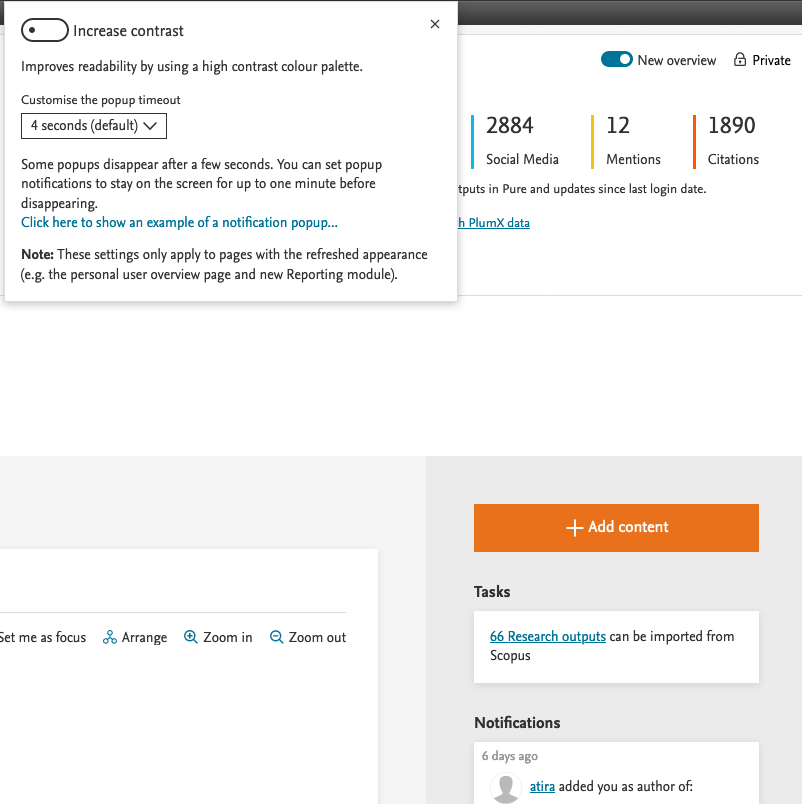
After increase. Notice the orange button is darker and the grey text (In example it says '6 days ago' under Notifications in bottom right corner.) is darker than on the before picture.
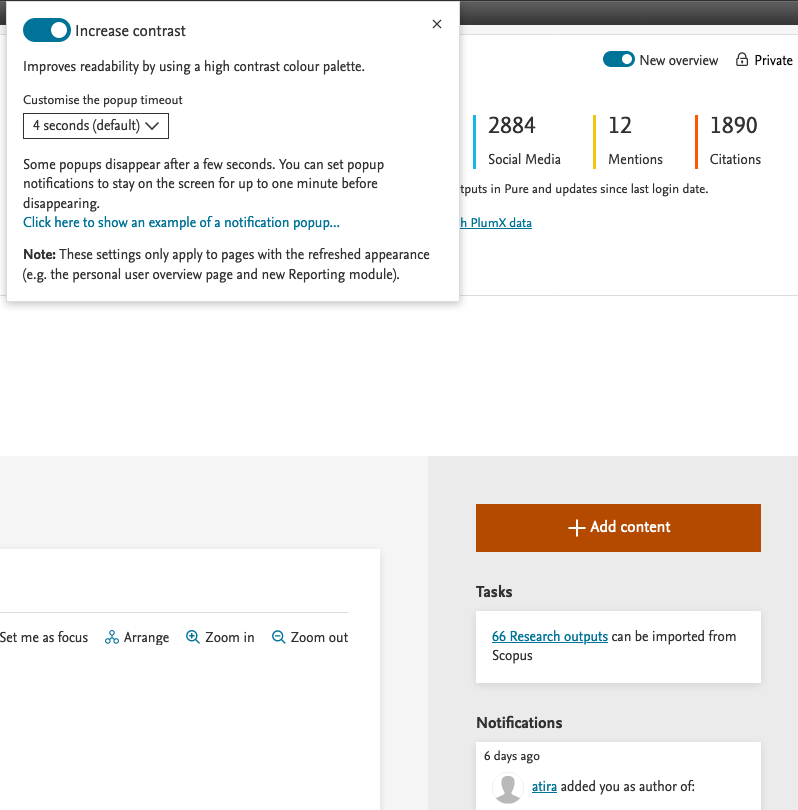
More information
Accessibility on Pure Portal
Note: Some of this information is for internal use only and might not be accessible.
Published at October 16, 2023
