How Can We Help?
Organisation Affiliation SortingOrganisation Affiliation Sorting
What
It is possible to configure how a Person's organisational affiliations are sorted in the Person editor window.
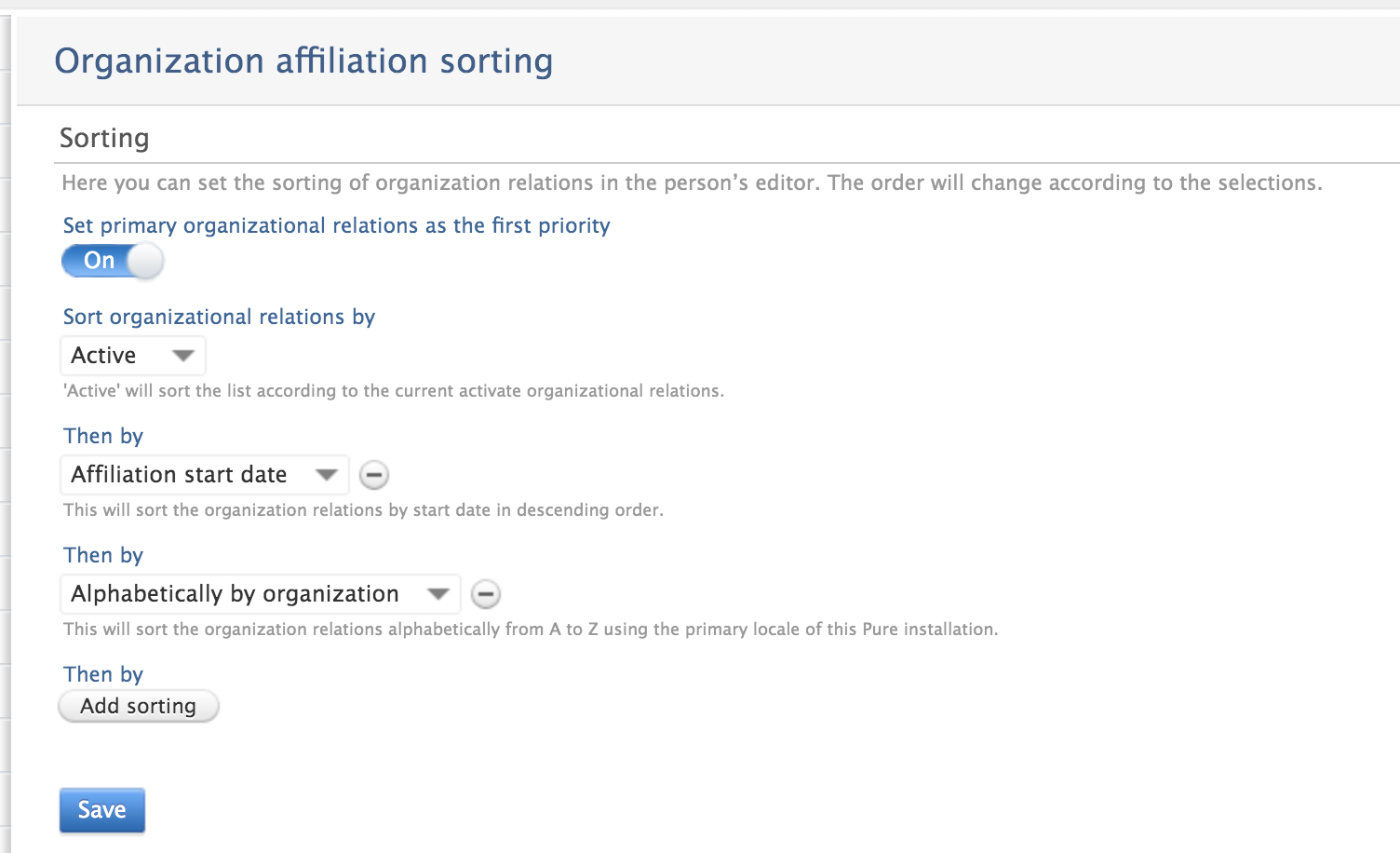
How
Go to Administrator > Persons > Organisation affiliation sorting. If using this feature, it will apply for all persons.
- Here you can set the sorting of organisation and the order will change according to the selections.
- Upon defining a sort order and saving the setting, a job will start that visits all Persons and saves the new sort order.
- Accordingly, the new sort order is not effective on each Person's record immediately, but will be reflected once the job has visited each Person.
Note:
- This sorting is by default disabled. When enabled, the option to manually sort organisations on a Person is not possible.
- New organisational affiliations added to a Person will be sorted according to the configuration as soon as the changes made to the Person are saved.
- Sorting by Organisation type:
- This will sort the Organisation type accordingly to the current classification scheme of organisational units.
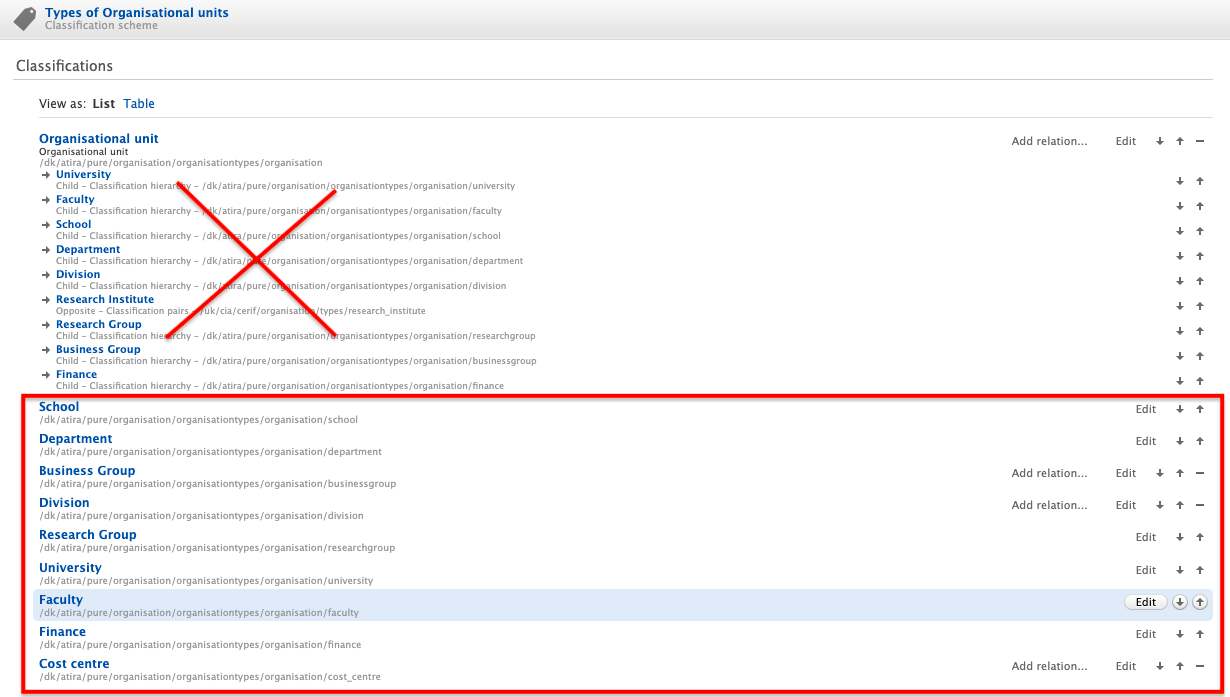
- The sort order does not use the order of the parent / child relations inside the classification schema but rather the actual ordering.
- This will sort the Organisation type accordingly to the current classification scheme of organisational units.
Note on Synchronisation:
- Sorting is no longer available in the synchronisation, but should be controlled via this setting.
- Further, if sorting has previously been used in synchronisations, they are no longer effective. If you want the same setting as was used in the previous synchronisation, you should select first 'Active', then second 'Affiliation start date'.
- The synchronisation only sorted synchronised organisations, whereas this setting will affect the sorting of all organisations related to a Person independent of if they are synchronised or not.
More information
5.8.0 Release notes
Note: Some of this information is for internal use only and might not be accessible.
Published at October 25, 2023
