How Can We Help?
Visibility in PureVisibility in Pure
In a range of content editors visibility settings can be adjusted. This setting determines access to the content. This mostly apply to exhibition on portal, via web service, Pure API, OAI and reporting.
Levels of visibility
Public
No restriction on visibility.
- Content can be accessed/viewed:
- by web services, Pure API, OAI
- on the Pure Portal (note, although, public, the visibility here may also depend on other filters chosen in the portal configurations)
- by all Pure users logged into Pure Backend. Every Pure user can search for and have read rights to public content.
Campus
Content is restricted by an IP range.
The concept of campus visibility applies to content being pulled out of the Pure backend. Content marked with campus visibility will be available for all users inside Pure Backend just like publicly visible content. However, if it is being pulled out of Pure Backend, it will only be exposed to people accessing the content from within your Institution campus-IP range.
IP-range needs to be defined for this to function. Note: If no IP-range is defined, campus-restricted content will not be exposed outside Pure Backend.
- Content can be accessed/viewed:
- on the Pure Portal (where a campus portal scope has been made available) if being accessed from an on-campus IP address
- by all Pure users logged into Pure Backend. Every Pure user can search for, and have read rights to, the content.
- Content will NOT be accessible:
- through the web services, Pure API, OAI if being accessed from an off-campus IP address.
- on the Portal if the Portal is being accessed from an off-campus IP address.
Backend
Content is only visible within Pure backend.
The concept of backend visibility signals that content marked as backend visibility is only available inside Pure Backend and is not supposed to be exposed outside Pure.
- Content can be accessed/viewed:
- by all Pure users who logs into Pure Backend.
- Every Pure user can search for and have read rights to backend content.
- Note - attached documents are not part of the read accessibility, these files will always be restricted and will only be visible if you have editorial rights. If we open these files, people might have attached files to the record under the assumption that they were closed to Pure users. This might not be a big issue on some content types like activities where we hardly ever see restricted files, but if implemented, this would be a setting applied to all content types therefore, opening files to more users and having bigger consequences.
- Exceptions are:
- Research Output which has its own rules
- Internal Funding opportunities
- Exceptions are:
- Note - attached documents are not part of the read accessibility, these files will always be restricted and will only be visible if you have editorial rights. If we open these files, people might have attached files to the record under the assumption that they were closed to Pure users. This might not be a big issue on some content types like activities where we hardly ever see restricted files, but if implemented, this would be a setting applied to all content types therefore, opening files to more users and having bigger consequences.
- Content is by default NOT accessible:
- on the Pure Portal
- through the OAI, web service, Pure API
Confidential
Highly-restricted visibility.
The concept of Confidential visibility signals that content marked as confidential visibility is only available inside Pure Backend and is not supposed to be exposed outside Pure. It is furthermore also hidden in the Pure backend for most users, only a few Pure users will have access to it, see below criteria:
- Content can be accessed/ viewed by:
- the creator of the content
- other personal users who have been associated with the content as author, owner, participant etc.
- users who have editorial rights for the content (e.g. Editor or Validator role for the content who are responsible for handing the submission).
- Users with these rights can be seen in the Notifications area in bottom left corner of the Editor window and are listed when you change the status of the record to Confidential (see below screen shot)
- users with Administrator privileges over the content, such as the Administrator for the content type, and the Pure Administrator role in general.
- users who can act on behalf of another user, who has access to the content using the Switch user functionality
- technical roles, such as vendor supporters. These are listed in a separate line.
- Reporting on confidential content: Whether or not you can report on confidential content depends solely on your user permissions (roles).
Global reporter roles gives full access to confidential content. For more information please visit this article about the Global Reporter Role
When you select this visibility you will be shown exactly who can see this piece of content (example below):
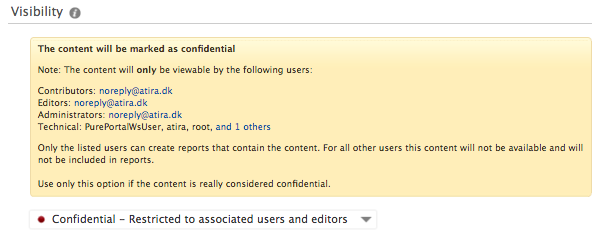
Note: the reporter role permissions for the report module will evolve as the developer work will be completed. The corresponding Confidential Message (see screen shot above) in the content editor is to be updated.
What content has the option to make content visibility = confidential?
- Research Output
- Activities
- Applications
- Awards
- Projects
- Impacts
- Datasets
- Funding Opportunities
- Student Thesis
- Ethical Reviews
- Milestones
- Content is by default NOT accessible:
- Pure users not fulfilling one of the above criteria confidential content is 100% hidden and not searchable in Pure Backend.
- on the Pure portal
- through the OAI, web service, Pure API*
Pure API and content visibility - See 5.22.0 release notes.
Published at March 26, 2025
