How Can We Help?
Transitioning to the Configurable SynchronisationTransitioning to the Configurable Synchronisation
What
The new configurable synchronisations are able to take over from the old synchronisations, but there are a few things that needs to be in place before this can be done properly.
- First you need to find out how you currently get your Organisations, Users and Persons into Pure. If any of these are added to your Pure through an older synchronisation or the Master List, you'll need to set up separate configurable jobs for these. And this information is relevant when it come to the synchronisation taking over existing content.
- Note: If you are not using external authentication on your users, then you can't use the Configurable user synchronisation. You should instead create them manually or use the BULK Import. This is because the Configurable User Synchronisation job will always set the User to authenticated externally when it is created or updated.
- Secondly you need to figure out which jobs you want to make use of.
- If you set up all three jobs, be sure to set the jobs to run in this order:
- Organisation
- User
- Person
- This is to ensure that Pure has the content that might be referred to in the data imported in the next job.
- Note: that it is recommended to run the Person Maintenance job shortly after the User and Person jobs has run. This will ensure the access rights are updated according to the Person and User data in a timely manner, but make sure the Person sync. job gets to finish, before the Person Maintenance job starts running.
- Note that from June 2026 support for databases as a source for synchronizations will be discontinued, so you should use XML. And in the Job view there are simple and advanced examples for XML along with other documents relevant for preparing data for these jobs.
- The IDs (often referred to as source id) used for the content in question must not change or the content will be treated as new content in Pure. So when setting up the new data source, such as views or modifying the xml, it is important that for example the person id and related association ids are the same from the old data source. When generating the data for the synchronisation you should be very aware of:
- Reusing IDs from Pure, especially Source IDs (if you don't reuse the IDs it will generate duplicate data).
- Generating new IDs that are easily recognizable, especially for association IDs. Read more about the IDs in the Wiki.
- Prior to setting up and running the new configurable synchronisation job, disable the old synchronisation job in order to avoid generating duplicate entries or breaking data. When you have run the new configurable synchronisation and content has been taken over successfully, you can no longer run the old synchronisation it took over from. At this moment you should delete the old synchronisation job in order to avoid duplicating data.
- Once you start using the Configurable synchronisation, you should never run the old synchronisation or Master List at the same time. And in general you can't go back.
- Because of this, it is highly recommended that you use a Pure test environment to develop and test the changes.
- Before you start using the Configurable synchronisations get familiar with the synchronisation configurations and make a decision about how you want to use them.
- Especially be aware of how to lock the fields. Read more about this in Configurable Rules for Data Synchronisation.
- The retirement strategy in the Configurable person synchronisation is also relevant to take into account before starting the synchronisation.
- For Persons you can choose between Retire or Delete. The strategy determines whether organisation associations are kept in Pure, but decoupled from the synchronisation, or deleted, when they are no longer present in the synchronisation data.
- You can set it for Honorary staff, Staff , Visiting scholar and Student.
- For Users you can choose between Locking or Deleting the User.
- Note: The retirement strategy for Configurable Person synchronisation can only be changed by Elsevier staff, because this should not be changed back and forth. If you decide to use the delete strategy, then please reach out to Pure Support.
- For Persons you can choose between Retire or Delete. The strategy determines whether organisation associations are kept in Pure, but decoupled from the synchronisation, or deleted, when they are no longer present in the synchronisation data.
- To make sure your content can be taken over by the new synchronization be sure to add the old source of the content in the following configuration of the synchronization:
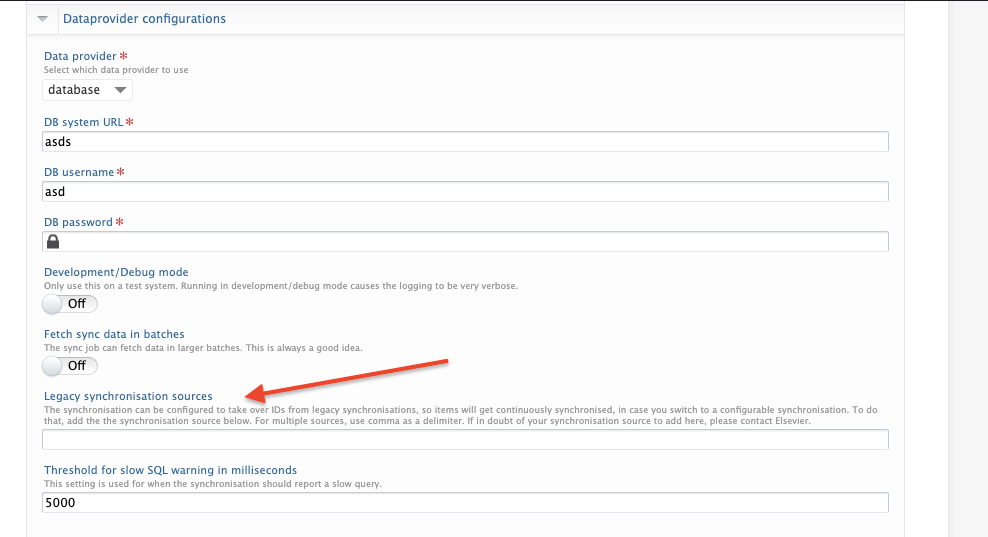
- Once the first job run is successful be sure to configure a safe size with at least 1. We recommend you set the safe size to the amount of content in your source minus 10%.
- The safe size will ensure you that Pure does not remove or retire any data in case the data source can not be read or is empty for some reason.
- When all this is determined and set up, then start your source transitioning by adding the mandatory fields, test this and then slowly populate the data source with more and more data until the end result is reached.
- It is a good idea to test: create, update and delete/retire content.
- Use the job logs success, warning, error and fatal error to investigate how the test is progressing.
- Also investigate if the source is taken over by the new synchronisation.
- Note: It is not possible to take over manually added content.
If you are currently using the old synchronisation it might be necessary to get the content unlocked. This is done by the developers at Elsevier, so if you are working on this transitioning, please reach out to Pure Support.
If you are currently using Master List, it is possible to disable the use of Master List, once the transposition is done.
More information
Master Classes in Pure > Person and organisations synchronisation
Synchronisation - Migrating from old to unified synchronisation
General Configurable Syncronisation errors
Configurable Sync Settings: Legacy synchronisation sources
What is Person Maintenance job
Running the Configurable Synchronisation Jobs in the right order
Configurable User Synchronisation: Delete/Lock Strategy
Note: Some of this information is for internal use only and might not be accessible.
Published at July 11, 2025
